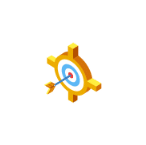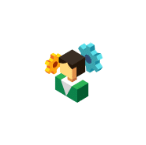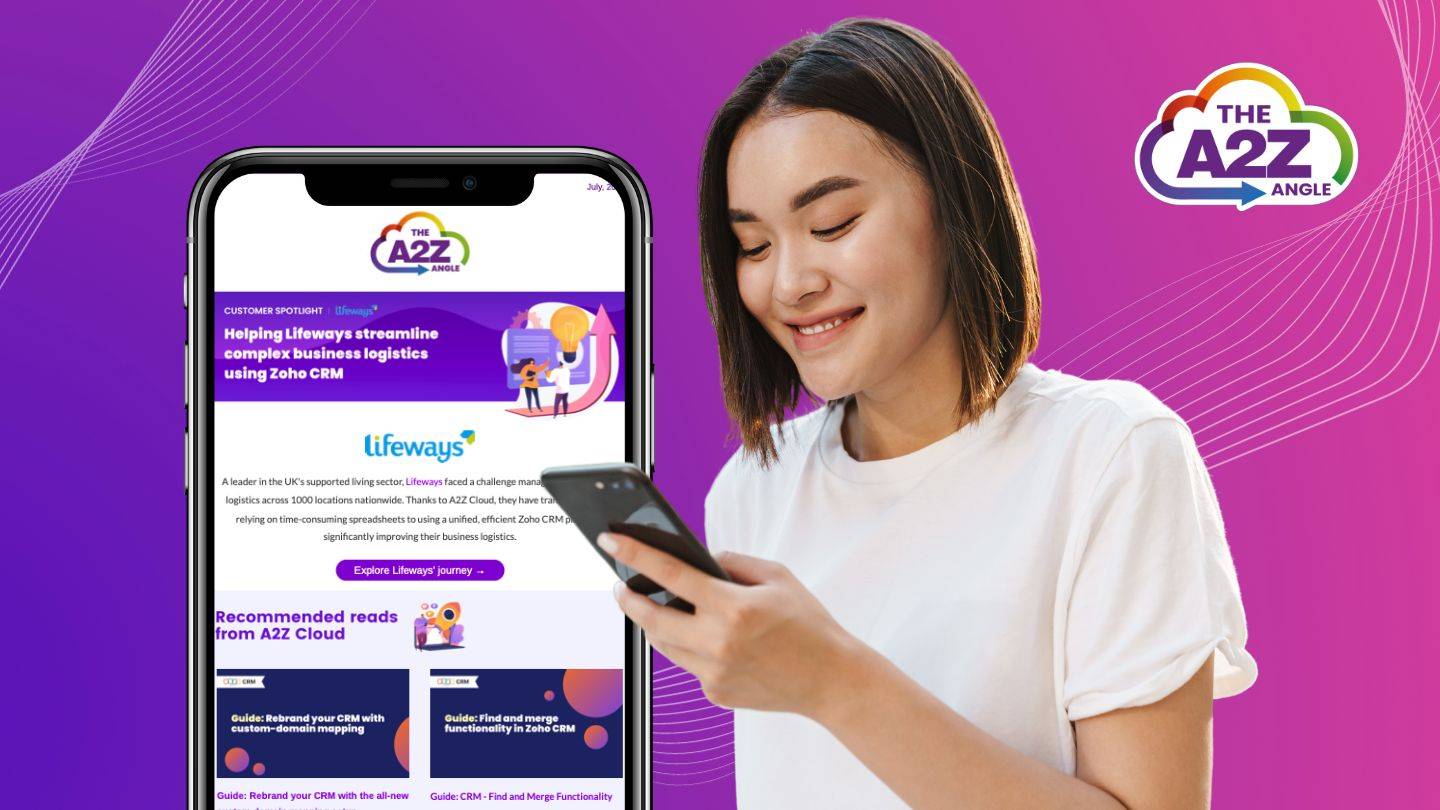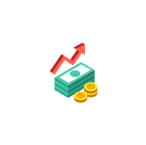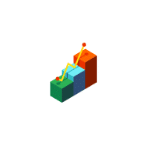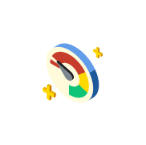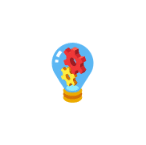Avoiding common mistakes in document collaboration
Document collaboration offers numerous benefits, including faster collaboration, streamlined communication, reduced errors and less time spent reviewing multiple edits. Different types of collaboration methods are available to suit various project requirements. By collaborating on documents, teams can work together in real-time, share feedback and generate a final document that reflects everyone’s input. This not only increases efficiency and productivity but also enhances the quality of the end result. To use document collaboration tools well, it’s important to follow good practices and avoid common mistakes.
1: Not establishing clear roles:
2: Not saving past conversations:
Overwriting or deleting text:
Not revoking access for third-party members once the job is done:
Not using messaging platforms while working on the document:
Looking for a cloud-based document management and collaboration tool to streamline your team’s workflow?
Zoho WorkDrive is one of the popular cloud-based document management and collaboration tools used by businesses of all sizes. It offers a platform for teams to collaborate on documents, take notes and use social features to work efficiently. Its security features ensure that only authorised personnel access the documents. Zoho WorkDrive offers social features, such as tagging and feeds, making it easy to track and engage with the work.
To know more about Zoho WorkDrive, get in touch with us. We are a leading Zoho Premium Partner in the UK. Our team consists of skilled developers who are passionate about innovation, and we have extensive experience in handling Zoho packages. We take pride in managing all aspects of Zoho implementation in-house, ensuring top-notch quality for our clients.
Share this article
Join the A2Z Angle
Looking to stay ahead of the curve in the fast-paced world of tech? Look no further than A2Z Cloud's monthly newsletter. Join us today for exclusive access to deep dives on all the techie subjects you crave, with must read content from our top partners, plus exciting event announcements and inspiring customer stories.
It's all delivered straight to your inbox, once a month only, so you never miss a beat. Sign up below.