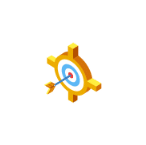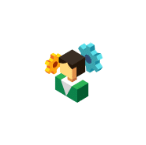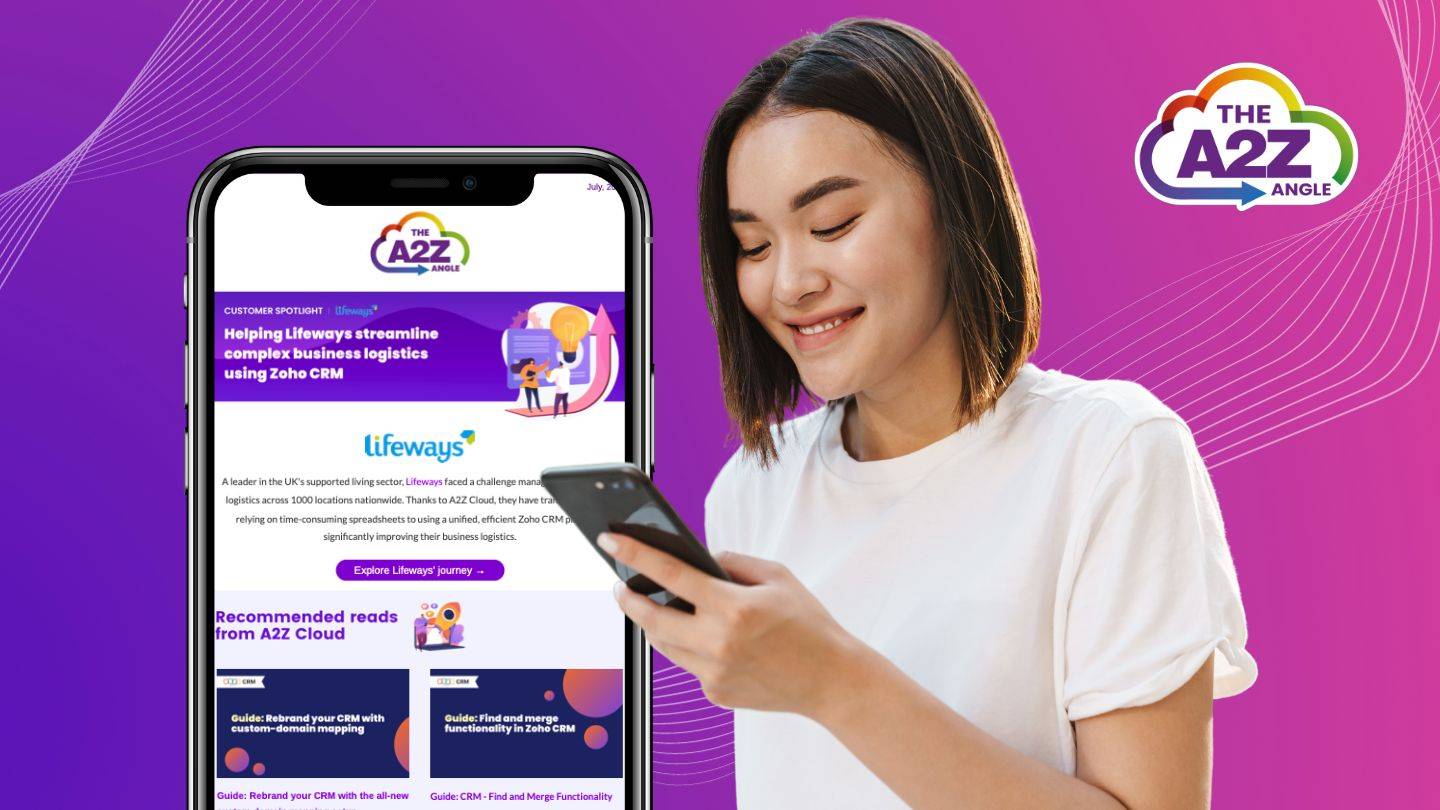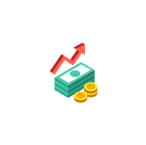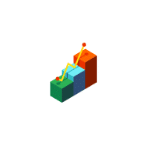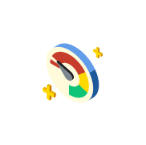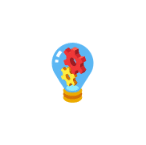Why 73% of self-implemented CRM systems fail
By A2Z Cloud – The UK’s leading Zoho Premium Partner
“I think I can configure most of it myself.”
This one sentence has cost businesses thousands. It’s a line we frequently hear when discussing Zoho CRM deployments—or any Zoho app, really. While we admire the initiative, we’ve also seen the other side of the story. Data duplication, missed opportunities, and eventual system rebuilds. Many businesses dive in with confidence but end up turning to us when their DIY approach falls short of delivering what they need.
Zoho’s platform is undeniably powerful, packed with extensive customisation options. But without in-depth knowledge and experience, even the best intentions can lead to pitfalls that eventually slow down business operations. A self-built system often resembles a “Frankenstein” creation: it may function, but it doesn’t thrive. As our Head of Sales, Paul Whitelock, so aptly put it, the result is something akin to the Ostridogiraffe (yes, it’s as odd as it sounds). It’s like trying to make a creature that can swim, graze, and reach high branches—technically functional but far from efficient.

Avoid the “Ostridogiraffe” trap
The Ostridogiraffe metaphor perfectly captures the risk of trying to be “all things to all people” when designing a CRM. Without experience in system design, you might find yourself building a mishmash of features that don’t really align with your business needs. As a result, your CRM might end up like an ostrich-dog-giraffe: functional on the surface but lacking the streamlined efficiency that comes from clear design.
Our team has seen it time and again. For example, a business might come to us with a list of 50-100 desired reports, only to realise later that only 10% of them are actually used. When working with a specialist, you’ll get the guidance to focus on delivering functionality that truly matters, avoiding unnecessary fields and complex, unwieldy systems.
The risks of DIY Zoho CRM implementations
Taking the DIY route with Zoho CRM is a bit like building a house on sand—it may stand for a while, but cracks eventually show, and you’re left with costly repairs. Here’s what we often see with DIY Zoho CRM setups:

Overlooking key features
Zoho CRM comes with a treasure trove of features to automate tasks and streamline workflows. Without a complete understanding of these, businesses can easily miss out on opportunities to reduce manual work. This oversight often leads to redundant processes, leaving your team juggling extra tasks that could be automated.
As Lucy Beck, our CEO, pointed out, not leveraging tools like “Global Lists” is a common mistake—creating duplicate fields across modules rather than using a single, centralised list. These missed efficiencies mean more work and less streamlined operations.
Inconsistent Data and Reporting
Data is only useful when it’s accurate and consistent. One of the biggest pitfalls we see in DIY setups is inconsistent reporting due to poorly configured fields, modules, and relationships. This often results in siloed data that doesn’t pull out meaningful insights, making reporting difficult. And if APIs or third-party integrations are set up incorrectly, things can go downhill quickly.
Imagine discovering that a customer is listed as a “prospect” in one area of your CRM but marked as a “customer” elsewhere. You’re left with conflicting information and an unusable system. Businesses often blame the tool, but the real issue is poor design and implementation.
Inconsistent Data and Reporting
Data is only useful when it’s accurate and consistent. One of the biggest pitfalls we see in DIY setups is inconsistent reporting due to poorly configured fields, modules, and relationships. This often results in siloed data that doesn’t pull out meaningful insights, making reporting difficult. And if APIs or third-party integrations are set up incorrectly, things can go downhill quickly.
Imagine discovering that a customer is listed as a “prospect” in one area of your CRM but marked as a “customer” elsewhere. You’re left with conflicting information and an unusable system. Businesses often blame the tool, but the real issue is poor design and implementation.
Workflows that cause more harm than good
Workflows are meant to simplify processes, but poorly designed ones can slow everything down. We’ve seen bottlenecks that frustrate teams, causing productivity to grind to a crawl. After investing time and money in a CRM, the last thing you want is poor adoption because the system isn’t user-friendly.
Lack of Future-Proofing
One of the biggest regrets we see is failing to build for scalability. As your business grows, your CRM needs to grow with it. Without a solid foundation, you’ll eventually face costly, time-consuming overhauls. Many businesses try to solve problems with quick “patchwork” fixes, leading to systems that become unmanageable. As Lucy Beck aptly put it, “Reverse engineering a system can be more expensive than getting it right the first time.”
From homemade to headache
One company we worked with had built their own custom CRM system internally over several years. When they came to us for support, it became clear that the system had some significant issues:
The code was poorly written, with no naming conventions or documentation, making it hard for our team to understand system connections.
Every change or update often broke other functions, as the original developers hadn’t considered future scalability or maintainability.
The company relied on a single employee who understood the system. When that person left, they were left vulnerable without proper support.
Their DIY CRM had become a full-fledged ‘Ostridogiraffe’
Ultimately, our team had to recommend that the company scrap the existing custom system and start fresh with a new CRM implementation. This ended up being a much more time-consuming and expensive process than if they had worked with an experienced Zoho partner from the beginning to design the system properly.
Why partnering with a Zoho Specialist matters
Zoho specialists are familiar with the platform’s quirks and best practices, helping you dodge the most common pitfalls of DIY configurations.
Here’s how we approach things a little differently:
Coding Standards and Consistency
We believe your CRM should be just as understandable for future you as it is today. By following clear coding standards and naming conventions, we make sure that if any changes are needed down the line, there’s no mystery code to untangle. In short, your system stays clear, structured, and easy to pick up when updates are needed.
Cut through the clutter
Ever ended up with 100 reports and only used a handful? We see it all the time. At A2Z Cloud, we help you filter out the noise and zero in on areas that actually drive decisions. It’s about keeping things straightforward, so your CRM works to move your business forward without the extra fluff.
Planning for Tomorrow, Not Just Today
DIY setups tend to work well at first, but without the right foundation, they struggle to scale. We’ve seen it happen too many times! That’s why we design our systems to grow with you, planning around potential roadblocks from the start so your CRM evolves as smoothly as your business does.
So, if you’re considering Zoho CRM, please skip the “Ostridogiraffe” trap. Get a specialists help so you have a CRM that’s clear, scalable, and ready for whatever the future holds.
Lets talk.
Curious about what A2Z Cloud can bring to the table? Reach out, and let’s build a CRM that fits like a glove—now and for years to come.

Share this article
Join the A2Z Angle
Looking to stay ahead of the curve in the fast-paced world of tech? Look no further than A2Z Cloud's monthly newsletter. Join us today for exclusive access to deep dives on all the techie subjects you crave, with must read content from our top partners, plus exciting event announcements and inspiring customer stories.
It's all delivered straight to your inbox, once a month only, so you never miss a beat. Sign up below.