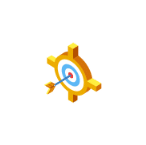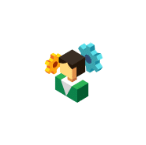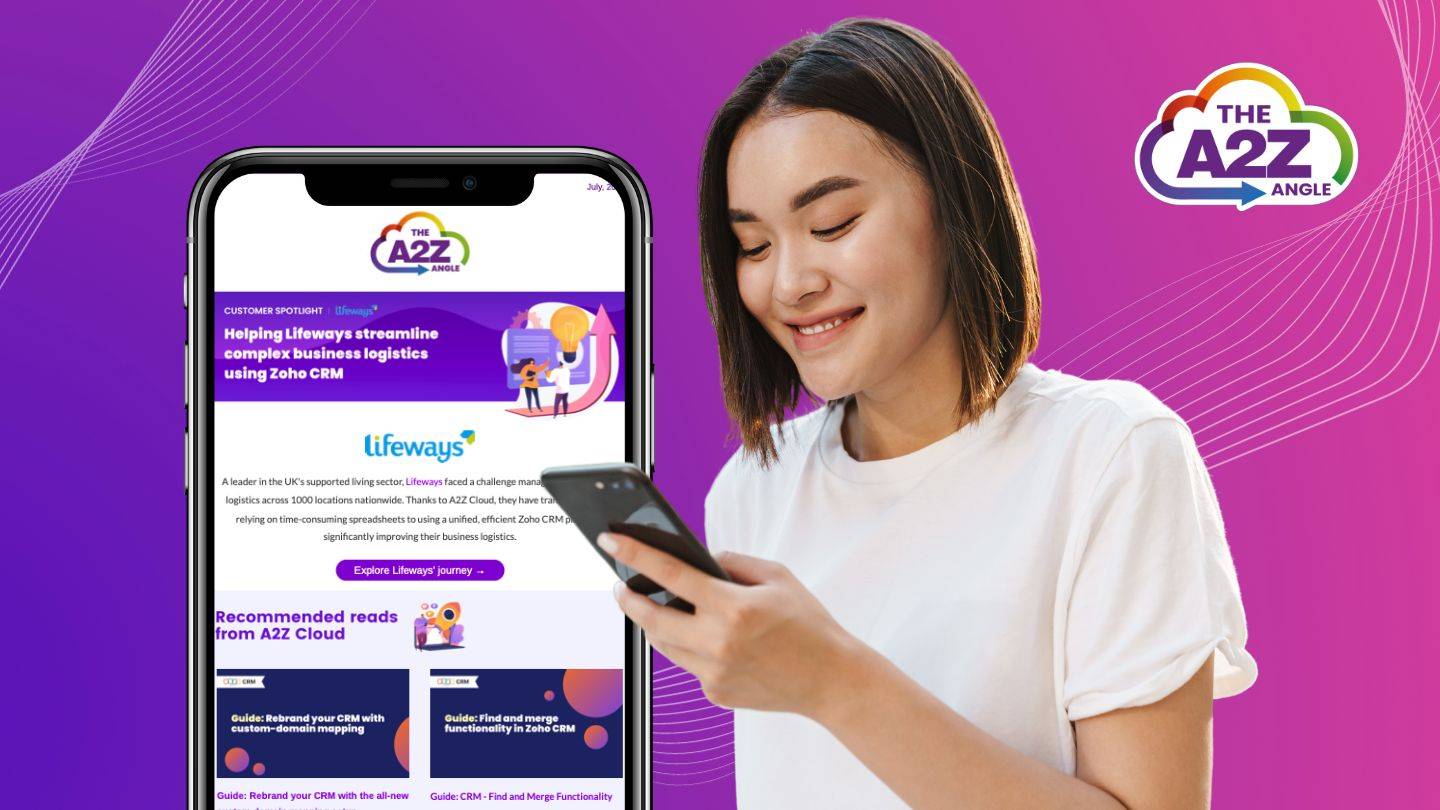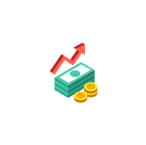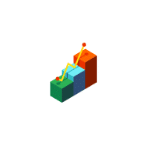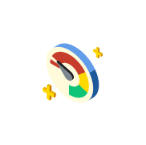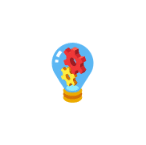Why is Audit Logging Key to System Development Success?
In this blog, we explore why audit logging is crucial for system development and how it can future-proof your operations.
The Zoho platform offers significant capabilities to integrate with major applications such as Mailchimp, Sage, and Outlook. However, when connecting multiple applications through custom integrations or utilising internal automations, ensuring smooth and secure operation becomes crucial. This is where audit logging comes into play—a powerful tool that improves security and troubleshooting by providing detailed activity records.
Understanding Audit Logging
Audit logging involves tracking and recording activities within your systems. This process creates a detailed log of events, actions, and changes, providing a comprehensive record of system interactions. These logs are vital for maintaining security, ensuring data integrity, and facilitating effective troubleshooting.
Benefits of Audit Logs:
- Identify and Fix Issues Quickly: Diagnose errors and pinpoint the root cause of problems in your integrations or automations.
- Data Integrity: Verify that data is being transferred and manipulated correctly between Zoho applications (for integrations) or within a single application (for automations).
- Boost Security: Detect suspicious activity, unauthorised access attempts, or potential security breaches in both integrations and automations.
- Improve Compliance: Many regulations require detailed records of user activity. Audit logs provide a verifiable history for compliance audits.
- Reporting: Analyse historical data to understand how your integrations and automations are performing, identify bottlenecks, and optimise workflows.
Why You Need Audit Logging for Zoho Integrations and Automations
Imagine two scenarios:
Scenario 1: Integration Issue
You’ve built a custom integration that transfers data between Zoho Desk and Zoho CRM. One day, the data transfer fails. Without audit logs, identifying the issue could be time-consuming. However, with audit logs, you can pinpoint the failure’s time, the user who initiated the process, and the specific action that failed.
Scenario 2: Automation Problem
You’ve configured a scheduled automation in Zoho CRM to run a custom lead allocation script each morning. One day, leads aren’t assigned as expected. Standard troubleshooting might leave you puzzled. But with audit logs, you can see when the script ran, what triggered it, what actions it performed, and any error messages generated.
Beyond Troubleshooting
Audit logging goes beyond reactive troubleshooting. It offers benefits for both integrations and automations:
Improved Development and Testing
During development and testing, analysing logs helps identify areas for improvement. For example, if an integration isn’t functioning as intended, logs can reveal the issue, allowing you to refine the process before deployment.
User Accountability
Audit logs provide a record of user actions within automations, promoting responsible use of the system. For instance, if unauthorised changes are made, logs can help identify the user responsible and prevent future occurrences.
Automated Alerts
Set up alerts based on specific log entries to be notified of potential issues in real-time. For example, you can configure alerts for failed data transfers or automation errors, allowing you to address problems immediately.
Zoho and Audit Logging
Zoho offers built-in audit trails for some applications like Zoho Creator and Zoho CRM. However, for custom integrations and certain automations, implementing custom audit logging is crucial. This can be achieved through your development process by incorporating logging functionalities within your code.
Building Trust with Transparency
Transparency is key to building robust and reliable integrations and automations within any system, not just Zoho. Comprehensive audit logging provides your developer with detailed records of activities, including data, proof, and timelines. This helps to address any questions or concerns you might have and demonstrates that the project is being completed as requested.
This transparency ensures that any issues can be identified and resolved, fostering trust and confidence between you and your developer. When working with a Zoho developer or partner, it’s crucial to ensure that they implement audit logging in your system development. This aids current operations and facilitates future development. If you ever change Zoho developers, having detailed audit logs allows the new developer to better understand the work that has been done previously, ensuring a smoother transition and continuity in your system’s functionality.
Best Practices for Audit Logging
Empowering You with Control
With audit logs at your fingertips, you gain insights into the inner workings of your Zoho environment. This allows you to:
- Maintain System Health: Proactively monitor system performance and identify potential problems before they disrupt your workflows.
- Optimise Integrations and Automations: Leverage usage data to refine your integrations and automations and ensure they deliver maximum value.
- Make Data-Driven Decisions: Use log data to inform future development efforts and prioritise improvements based on real user behaviour.
Wrapping Up
Audit logging is an essential practice for anyone involved in system development, particularly with platforms like Zoho. It does more than just help you troubleshoot problems; it provides a way to actively improve your systems. By tracking every action and change, audit logs create a clear record that strengthens security, supports compliance, and fosters a transparent working relationship with your development team.
When you’re working with developers on custom integrations or automations, having access to these logs makes it easy to see exactly what’s happening. This clarity can help you quickly resolve any issues but also makes it easier if you need to bring in new developers down the line. Audit logs give you the information you need to keep your systems running smoothly, make improvements, and base decisions on real data. They are key to keeping your business’s technology robust and reliable, setting you up for continued success.
Share this article
Choose a development team that prioritises your security.
With any development by A2Z Cloud, audit logging is a given, not an extra. Let’s build a more secure and transparent system for your business.

Join the A2Z Angle
Looking to stay ahead of the curve in the fast-paced world of tech? Look no further than A2Z Cloud's monthly newsletter. Join us today for exclusive access to deep dives on all the techie subjects you crave, with must read content from our top partners, plus exciting event announcements and inspiring customer stories.
It's all delivered straight to your inbox, once a month only, so you never miss a beat. Sign up below.