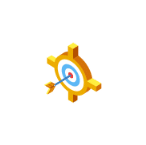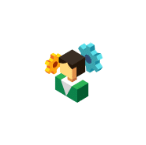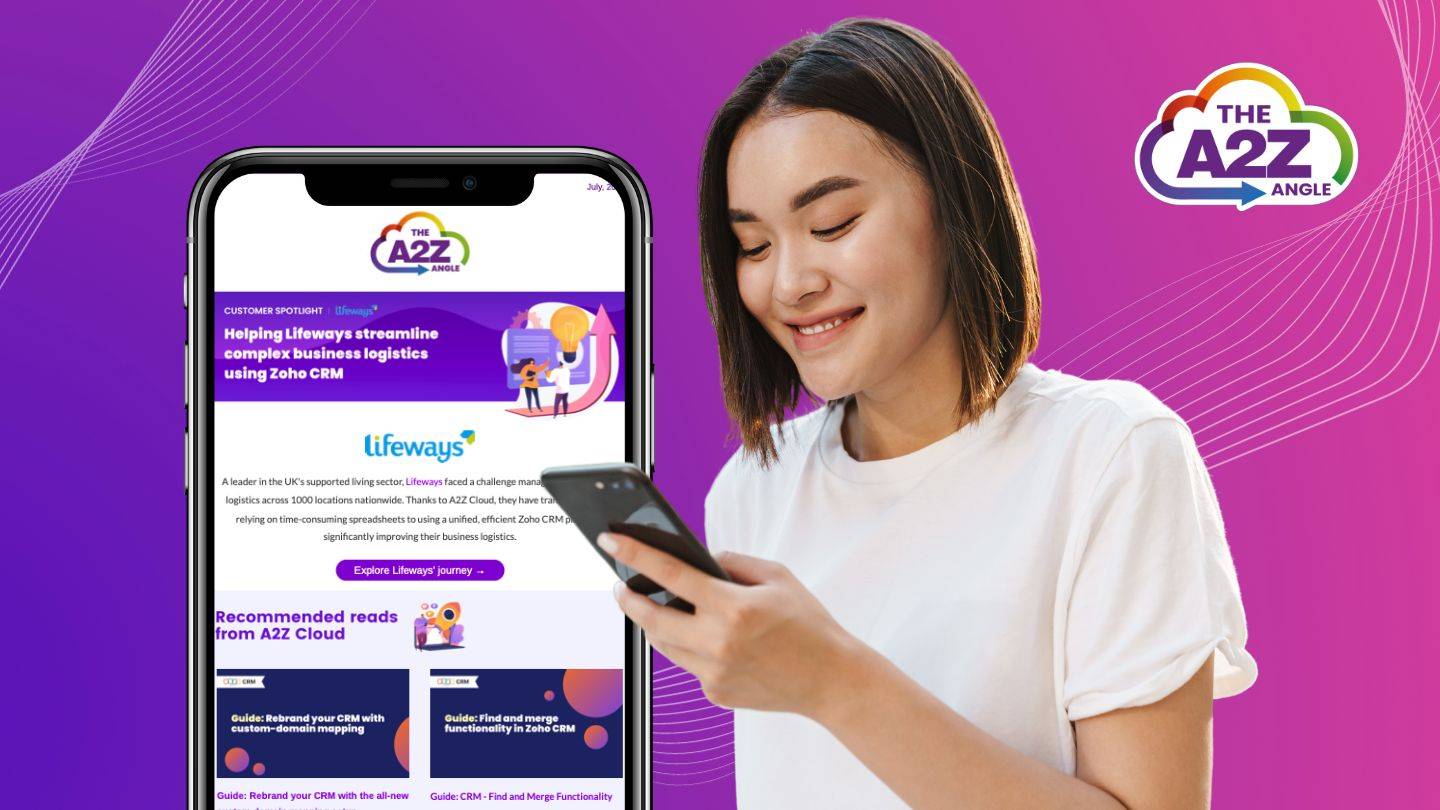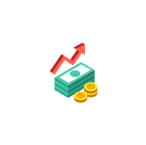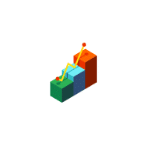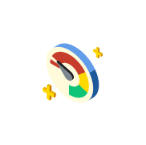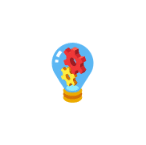A2Z Blog
The Launch of Zoho TeamInbox
Overview
As we continue to move into the “Pandemic era” Zoho are looking for more ways to empower remote team working and collaboration.
Zoho TeamInbox is a mailbox solution that allows multiple people to manage a single mailbox seamlessly while making use of collaboration, task assignments and more.
Email – Useful, but not elegant
Since the dawn of the internet, email has been there and it’s been one of the staple forms of communication for decades. To this day, it’s still one of the most popular forms of communication for business.
In the world of business, email is a super useful tool. It allows for a level of communication that’s just at the right pace. It doesn’t need to be responded to instantly and it doesn’t take as long as post. It allows people to think about what they’re saying, share attachments and keep a record of the conversation.
However, it’s also quite inelegant when it comes to collaboration.
Sharing emails with your team can be a hassle – CC, BCC, Forward, tagging – this creates a lot of streams and can lead to disconnects and multiple states for an email chain. And it’s worse when it comes to looking back on those conversations to catch up on the whole story.
Now throw in group mailboxes
Group mailboxes bring an entirely new sense or organised chaos to email collaboration. In addition to all the usual foibles mentioned above, group mailboxes brin new challenges. They have multiple people working on them, opening emails, responding to clients, sending out attachments and so on.
Who’s handling that one? Should I pick that up? Has anyone seen that email from bob?
The result is usually decreased productivity and a lack of meaningful collaboration as people create workarounds to use their email client in a collaborative way as best as they can.
Zoho TeamInbox brings collaboration to the table
The entire purpose of Zoho TeamInbox is to start bringing collaboration to the table. It’s designed with teams in mind and allows everyone to work together and removes the need for that organised chaos that you can find in traditional mail clients.
All emails to shared addresses can be directed to TeamInbox so the team can view all incoming emails and replies. You can assign owners to each incoming message so that no email is left without response and no work is duplicated.
Zoho TeamInbox helps you keep track of all your tasks, know what your colleagues are working on and share thoughts and ideas with your teammates directly from the inbox.
So what’s in the box?
So – Marketing blurb aside – Zoho TeamInbox essentially lets you set up forwarders from your main email domain and catches the emails, sorts them out into the relevant teams and then into the relevant mailbox.
It then gives everyone who has access to the app visibility of that inbox.
How is that different from a group email? I hear you ask! And that’s a fair question. But where Zoho TeamInbox gets really interesting.
Common Space
TeamInbox gives everyone a common space for all the group emails. It’s an open and transparent work environment that will allow everyone to stay up to date on what’s going on. Not to mention, it’s a really clean interface!
So what’s in the box?
So – Marketing blurb aside – Zoho TeamInbox essentially lets you set up forwarders from your main email domain and catches the emails, sorts them out into the relevant teams and then into the relevant mailbox.
It then gives everyone who has access to the app visibility of that inbox.
How is that different from a group email? I hear you ask! And that’s a fair question. But where Zoho TeamInbox gets really interesting.
Common Space
TeamInbox gives everyone a common space for all the group emails. It’s an open and transparent work environment that will allow everyone to stay up to date on what’s going on. Not to mention, it’s a really clean interface!
Collaborate directly in the inbox
You don’t need to jump out to another application or meet up in person to discuss the content of the email. You can simply open up the colab-tab and start chatting right there on the specific email in question.
You can even invite people that are outside the team to join in on the discussion if you need that expert eye. This level of in-app collaboration will make sure that you don’t lose any context and can have a perfect response every time.
Cutting out duplication
Make sure that two people don’t pick up the same email – or, at the very least, make sure that it’s clear who’s working on it by delegating messages to team members. Assigning emails to specific team members will also make sure that no email gets forgotten about or goes unanswered.
The clean inbox dream
Being one of the top methods for communication, email inboxes tend to fill up and it’s easy to get overloaded or feel overwhelmed – and I’m not just talking about spam. When you’ve responded to a client or solved a problem, that email will often sit in your inbox doing its statutory duty before you deem it safe to prune.
Well – with TeamInbox you can sort out emails based on priority and close threads when they’re finished so you can have a cleaner inbox and more space for ongoing conversations. Nice.
Tagging
Tagging is the hottest thing right now. Tagging allows you to quickly and easily create segmentations or highlight topic groups with ease. TeamInbox allows you to apply tags to emails and then easily find those emails by clicking on the relevant entry in your tag cloud.
Email activity log
Knowing what’s happened on a specific email can be quite useful. In Zoho TeamInbox you can see what activities have happened on your email in a nifty timeline. This way you can ensure transparancy and accountability within your team for activities that have been taken on a specific email.
How much is this functionality going to cost?
Usually, TeamInbox will cost $4 per month, per user (when billed annually) – you start with 3 inboxes and adding more will set you back $4 per inbox.
There is currently a special Introductory offer that will allow you to to get 5 users and 3 inboxes(billed annually)
Of course, Zoho have some brilliant 14-day free trials that will allow you to get to grips with the software. You can view full pricing details on Zoho’s TeamInbox pricing page
We’re going to be giving this the once-over in the coming weeks so that we can get back to you with a full review of the capabilities and some use-cases about how you can use this for your business. Until then, I’ll just leave you with this lovely infographic from Zoho that outlines a little bit of what TeamInbox can do for you

Share this article
The latest news from A2Z Cloud
Read more from our blog
Zoho Connect – The Standout Alternative to Meta’s Workplace
Meta has recently announced the upcoming closure of its Workplace platform, a decision that will significantly impact the businesses and organisations relying on it for employee engagement and...
CXOTalks Interviews ITV at Zoho Day 2024 About Digital Transformation
At Zoho Day 2024, held in the city of McAllen, Texas, Robert O’Brien, Head of International Technology at ITV Studios, sat down with Michael of CXOTalks to discuss the broadcaster’s ambitious...
Zoho’s ‘CRM for Everyone’ – What’s Expected?
In this blog, A2Z Cloud dives into Zoho's latest announcement, CRM for Everyone, exploring the key features, benefits, and potential challenges. We'll provide insights on how this new system can...

Zoho Premium Partner
A2Z Cloud is the largest Zoho Premium partner in the UK with 14 dedicated Zoho Developers, Dedicated trainers and skillful project managers to ensure that your entire journey with us is a smooth one.
Join the A2Z Angle
Looking to stay ahead of the curve in the fast-paced world of tech? Look no further than A2Z Cloud's monthly newsletter. Join us today for exclusive access to deep dives on all the techie subjects you crave, with must read content from our top partners, plus exciting event announcements and inspiring customer stories.
It's all delivered straight to your inbox, once a month only, so you never miss a beat. Sign up below.