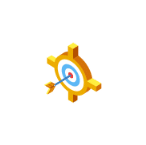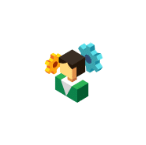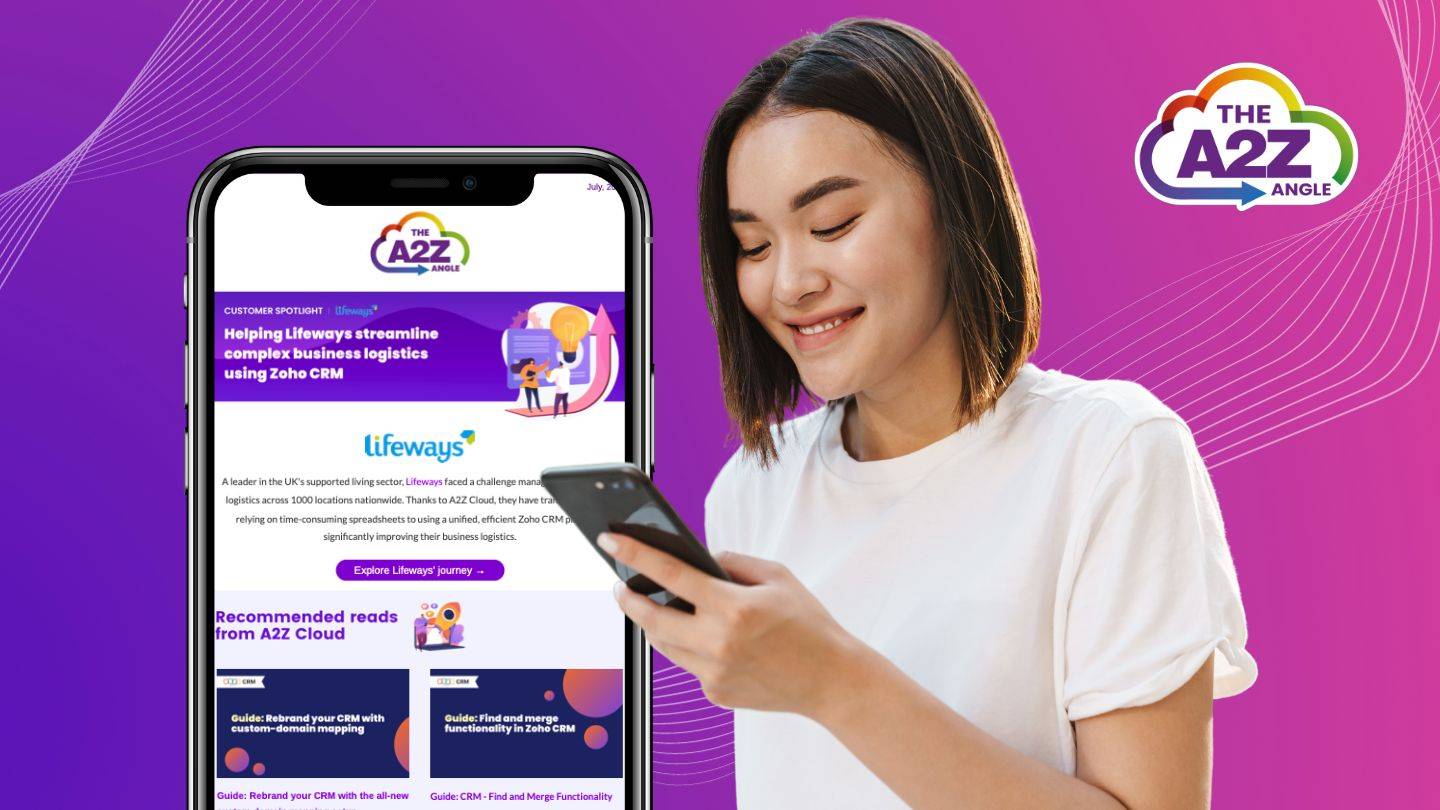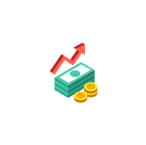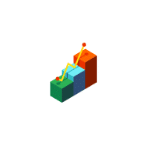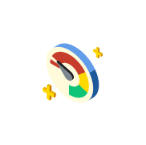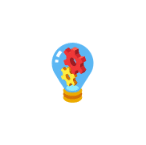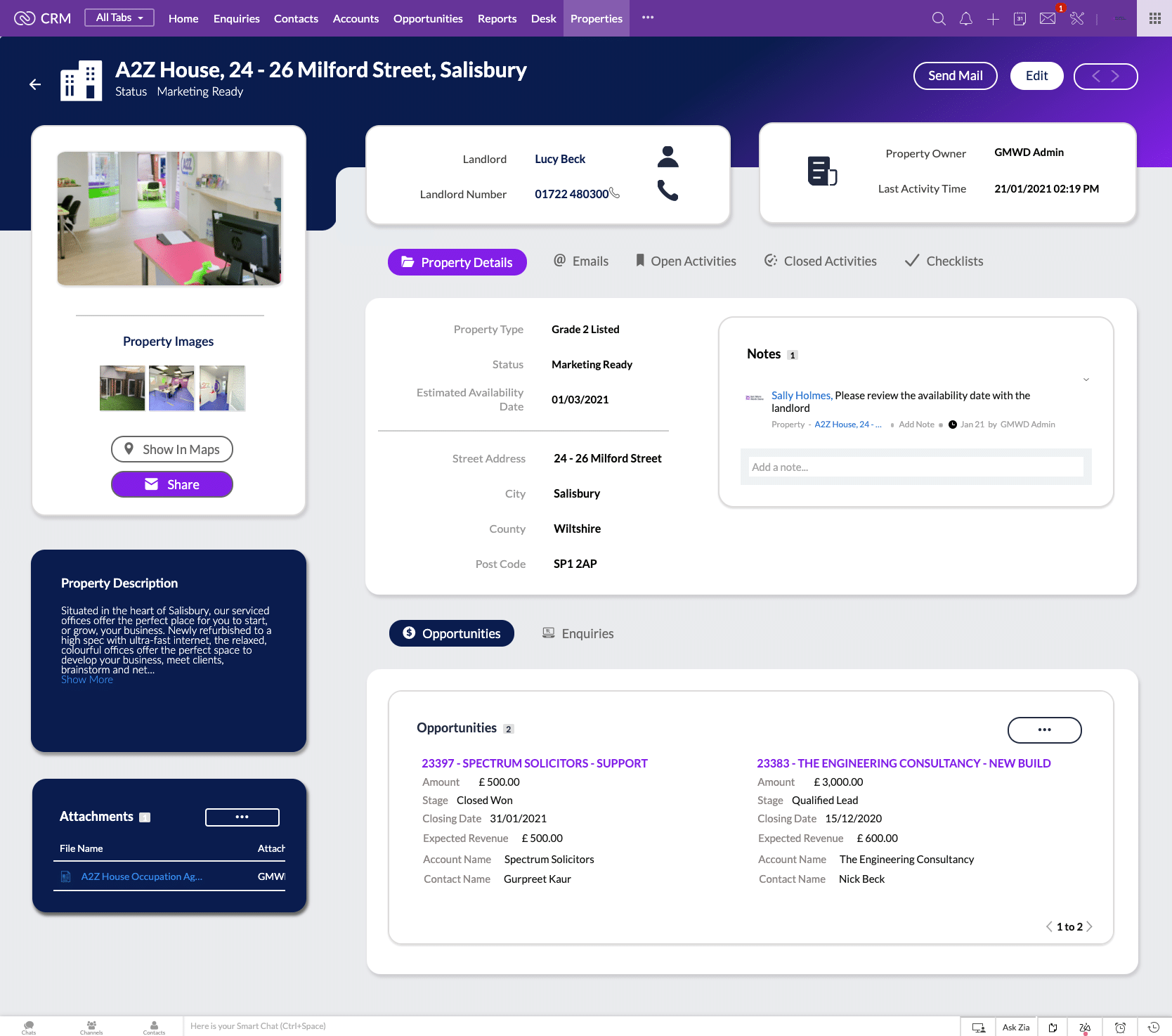Getting Hands On With Zoho’s Canvas Builder
With Zoho’s new CRM Canvas feature set to release on the 10th of August, we have been lucky enough to get a sneak peak of the features. Read on to hear the thoughts of one of our Solution Architects and see how you can request access to the beta features.

Canvas Builder – Where Data Meets Design
By Jack Welsh | A2Z Solution Architect | Updated on 04-AUG-2021
Zoho’s new ‘Canvas Builder’ truly is a game changer not just for Zoho but for CRM systems altogether.

No longer do we have to stick to the listed and table formatted user interfaces that look like databases – or worse, the spreadsheets that we’re so desperately trying to get away from.
The new Canvas Builder gives so much flexibility around the way data is presented to you on screen. Each record view can look like you’ve hired a website developer to create & design each page for you.
It gives you the power to display the data you want, where you want it and in a format that is easy on the eyes. You can manipulate sections, colours, fonts, related lists, buttons and more. You can make it as intricate or simple as you like.
You can start with a literal blank canvas, which is what I did. Everything in the above design has been resized, recoloured and positioned just the way I wanted it.
Whilst the design I created took a couple of hours (I’m a perfectionist and get carried away), Zoho’s public release will include templated designs so you can choose your template and drag and drop the fields you want to see onto it.
Using The Canvas Builder
The builder is very intuitive and I found it very easy to use, you can group multiple items at a time and align them together with ease and because of features like this, it’s not as fiddly as you might think.
My favourite feature is the ‘Tabular’ element. If you look on my design where you see the section ‘Property Details’ and below it ‘Opportunities’, these are both tabular elements.
You can add related lists as a ‘tab’ or create a blank ‘tab’ to add fields onto. You also have complete control over how the tab bar and tab container looks! This is a big change in itself, instead of scrolling down the page to see ‘Notes’ for example, you can see I’ve moved the notes to be next to the important record data.
You can have multiple Canvas Builder Views on multiple modules and you can also set a default view based on a user profile.
For example, if you have an ‘Admin’ and a ‘Sales User’ or ‘Marketing’ profile, you can use the canvas builder to create a view for each profile and set them as their own respective defaults i.e. When a Marketing User views a ‘Contact’ record they can see a different view than the Sales User.
The benefit of this is that using the same example as above, a Marketing user may want to see social media handles straight away or marketing source information at first glance. Compared to a Sales user who may want to be presented with Activities, Opportunities and Financial metrics.
You may also think that given the amount of flexibility and customisation possible, the page will load slower? This is not the case, in the example above the page does not load noticeably slower than the standard view.
Overall, the Canvas Builder really is great and a fresh take on a CRM interface. To use the canvas builder (on release) you just need Zoho CRM! (Also, a keen eye for design if you want to create your own canvases).
Want to learn more about Canvas Builder?
If you would like to learn more about Canvas Builder or discuss how you can make the most out of it for your CRM system, don’t hesitate to get in touch with us and we can help.
Learn more about Zoho Canvas Builder
If you’d like to learn more about these changes, get Zoho Canvas Builder for your business, or anything else, don’t hesitate to click on the button!
Share this article
Join the A2Z Angle
Looking to stay ahead of the curve in the fast-paced world of tech? Look no further than A2Z Cloud's monthly newsletter. Join us today for exclusive access to deep dives on all the techie subjects you crave, with must read content from our top partners, plus exciting event announcements and inspiring customer stories.
It's all delivered straight to your inbox, once a month only, so you never miss a beat. Sign up below.