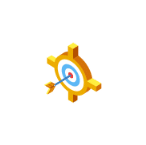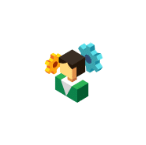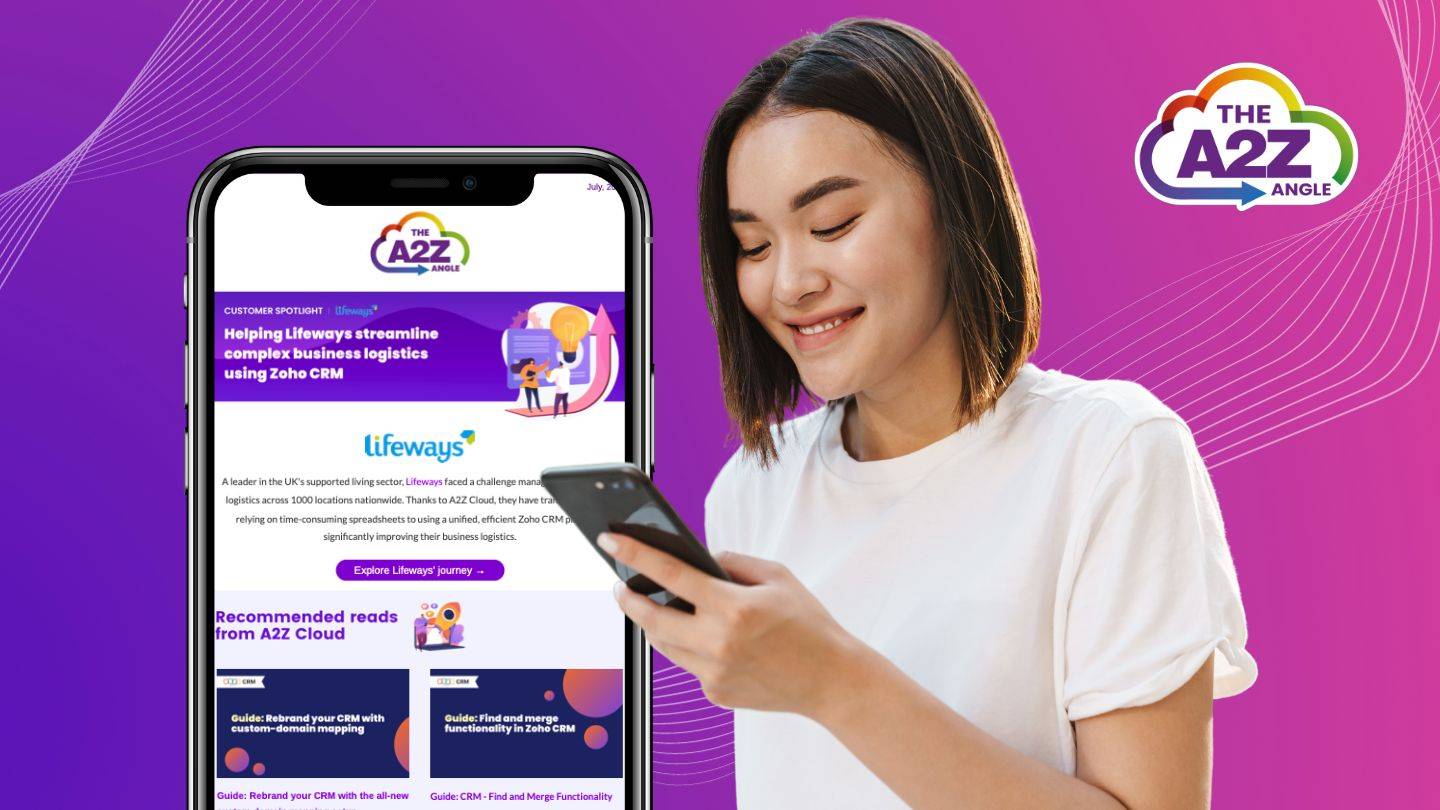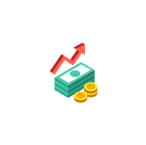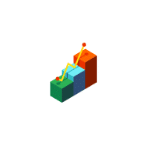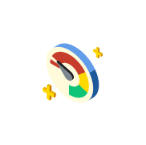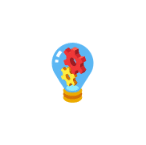A2Z Blog
A Huge Update for Zoho CRM
This blog in brief
In this blog we’re going to look at the latest feature update for Zoho CRM and you better buckle your seatbelts becaues it’s a big update.
Zoho CRM Rolls out 20 new and updated features
You read that right – the developers over at Zoho have just announced a huge update of over 20 new and improved features.
Feature Contents
- Webform Analytics
- Marketing Attribution
- Cohort Analysis
- Quadrant Analysis
- Workflow Suggestions by Zia
- Webform A/B Testing
- Workflow Usage Reports
- Record Owner Suggestions By Zia
- Workflow for Emails
- Zoho CRM Analytics App
- Zia for Emails
- Review Process
- CommandCentre
- Segmentation
- Zia Recommendation
- Multiple Sales Pipeline
- Zia Vision
- Zia Prediction Builder
- Wizards
- Signals

Webform Analytics
Webform Analytics is a feature that’s going to really allow you to get into the deeper questions about your webforms. It’s going to enable you to break down statistics into visual charts so that you can get a clear picture of the various aspects of your form.
You’ll be able to drill down into things such as how many leads a form has generated, where did the leads come from, what the form abandonment rates were like and more.
If you’ve got a marketing function and you want to improve the performance of your web-to-lead forms, this feature is going to help you step up your game.
Marketing Attribution
It’s important to make sure that your current ROI distribution strategy is working as you intended. By using the Marketing Attribution feature, you can run your strategy through various models to understand which one suits your business structure the best.
You’ll want to be able to give appropriate monetary credit to those campaigns that are the most performant and this new feature will allow you to do just that.
Cohort Analysis
Another powerful analytical feature makes its way into this update with the inclusion of Cohort Analysis. You’ll be able to analyze the patterns and trends of various time-sensitive sales processes like lead-conversion time and the overall sales cycle.
It can be used to visualise your customer retention over a given time period, lead conversion trends for a specified quarter and the time taken to close the deals for a particular month and can be filtered by sales rep, country product and more.
Quadrant Analysis
If you’re just measuring a limited set of data – you can do this using a chart, KPI and so on – but if you’re going to be dealing with large volumes of data, then it becomes really handy to be able to pinpoint the areas to focus on. This is where ‘Quadrant Analysis’ can come in handy.
If you’re someone that use high volumes of data which you use to make sales decisions, you can organise your information into matrices with Zoho CRM’s quadrant analysis feature and visualise the underlying trends in the sales data.
Workflow Suggestions By Zia
Artificial Intelligence in Zoho’s Zia is getting a lot more, well, intelligent. Lots of activities are handled manually by sales rep that would be effectively automated by employing Zia’s brain. Zia can comb through activity history and suggest customized workflows to help automate a multitude of activities and give direct improvements to productivity.
Webform A/B Testing
In many cases, your webform is the portal that leads will take to join your sales funnel. It’s necessary to constantly tweak the webforms to make sure that the leads generated are quality ones. With A/B testing, you’ll be able to measure the performance of various versions of the same form and see which variant is producing you the best results.
Webform A/B testing gives you control over the traffic being sent to each version as well as the duration of the testing. When the experiment is completed and you determine which version of the form was the most successful, you can immediately replace all other versions of the form with the winner.
Form combat – there can be only one.
Workflow Usage Reports
The Workflow Usage Report will help you understand the effectiveness of your workflows with detailed performance breakdowns of how every action is set in the process. It’s a nifty feature that will help you identify the sections of a workflow that need to be worked on. With that knowledge in hand, you can go on to tweak, improve and optimize. Nice.
Record Owner Suggestions By Zia in Assignment Rules
This AI feature is a clever inclusion in Zia’s growing brain. An important factor in converting a lead or closing a deal is assigning it to the right person. Zia is capable of analysing the track record of the sales reps handling similar records and assigning a given record to the right rep for the job.
Zia will observe the recorded management pattern and consider existing patterns, the everyday activities of the reps, the status of the users – such as online – and the user’s workload to make recommendations about the best person to take the case.
This feature could replace a lot of manual interaction that would usually see a manager checking information and having conversations and make it much easier for everyone involved.
Workflow for Emails
“What happens after the email is sent?” we all know that sending an email often feels like you’ve ticked off a task – but what happens next is also an important activity. With Workflow for Emails, you can use workflows to optimize your post-email activities.
You’ll be able to trigger workflows based on the status of incoming and outgoing emails, or based on specific fields like the subject, a specific attachment name and a lot more.
You’ll have the flexibility you need in your email follow-ups by helping you trigger notifications to users, sending additional followup emails, updating fields or even call in webhooks when there is a criteria match!
We’re sure that you’re going to love this feature as much as we do.
Zoho CRM Analytics App
Well! This isn’t so much a feature as an entirely awesome new mobile app! The Zoho CRM Analytics App – available on Android and iOS – lets you access all your CRM dashboards on the move, from anywhere. The app syncs all the dashboards that you’ve got set up in Zoho CRM and lets you keep track of keep metrics so that you never need to miss a beat.
Zia for Emails
Oh, Zia – what can’t your big brain do? Zoho’s AI now gives you a better email experience. She’ll capture information relating to events from the emails and will pre-fill them if you choose to create an event. Zia will also let you enrich customer data from the email signatures and also identify the intent of the incoming emails so that you can make sure you craft the perfect response.
I don’t know about you, but I’ve always wanted my very own personal assistant who knows my customers like the back of their hand – looks like Zia and I are going to be a great team.
This feature is available for organisations that have over 25 licences and is currently only available on the US Data Centre
Review Process
Sometimes, you need to manually verify the information in a record to reduce any issues that have come from incorrect information or junk data. This new feature gives you the ability to define a review process. You can assign members from the team to undertake the work and empower reviewers to verify the information before approving or rejecting it.
CommandCenter (Formally Orchestration)
Your CRM Command Centre awaits! Define and automate complex business processes across multiple modules in Zoho CRM. You’ll love the drag-and-drop interface which will help you define your processes. You can set up actions that need to be triggered between steps and monitor progress step-by-step. With all this at your command, you can optimize processes and fix bottlenecks to help your team perform better.
Segmentation
The Segmentation feature will allow you to perform analysis and segmentation of your customers based on their lifetime value. Employing the RFM model (Recency, Frequency, Monetary value) you’ll be able to engage your segments with targeted campaigns. Increase customer engagement and improve upon ROI by identifying cross-sell and up-sell opportunities and add a dash of personalisation to engagement with your customers. Everyone wins.
Zia Recommendation
Being able to identify what your leads are interested in can be a challenge. Making sure that they have the right product or service on the table can go a long way to developing a fruitful relationship.
Zia will analyse each touchpoint that the customers have with your brand and look for patterns to help you craft the perfect sales pitch that resonates with them!
This feature is available for organisations that have over 25 licences and is currently only available on the US Data Centre
Multiple Sales Pipeline
The sales pipeline is a visual representation of your sales process that shows you where your prospects are in their ‘journey’ or the ‘buying cycle’. It shows how many open deals you have, how long a deal stayed in a particular stage and if you have a good chance of winning a deal.
Sales processes differ from business to business, but most tend to have similar stages. The main aim of any sales process is the identification and acquisition of leads, contacting them to learn about their requirements, analysing and presenting and officer and finally, closing the deal (the bit we all like).
If you’re one of those businesses dealing with multiple products or services, or if you have different services based on geography then Zoho CRM will let you create distance pipelines. With this feature, you can customise every stage of the pipeline to ensure that it suits the purpose it’s used for. Pretty sweet.
Zia Vision
Did you know that in addition to a powerful brain, Zia also has eyes? Alright, not exactly – but Zia can recognise and classify the images of people and objects in your CRM. You can train Zia to identify different objects using pre-trained object classifications or your own images! Just think of the possibilities.
Currently available in the US Data Centre only.
Zia Prediction Builder
Zia can predict the possible outcomes in your business. With training, Zia can make estimations, calculations and revise the probability of an occurrence which you can use to modify your existing sales and marketing methods. A very powerful feature for those businesses looking to start leveraging the power of AI in their processes.
Currently available in the US Data Centre only.
Wizards
When you’re faced with the mighty data-entry screen of a record, it’s easy to feel like your drowning in it – no longer. Zoho CRM’s Wizards will break down the record creation page into easily manageable bite-sized screen-by-screen forms. The screens can be easily navigated with on-screen buttons and you can save a partly completed form as a draft and enter the rest of the details later.
Signals
Signals in Zoho CRM can provide you with real-time notifications of all touch points from your leads, contacts or potential customers. It’ll let you keep track of all the customer interactions across the various channels and follow-up with them from one central point in your Zoho CRM account.
Picture this: You have a lead that you’ve scheduled a demo for next week – the lead drops by your website to know more about your products – with signals, you’ll receive a notification as soon as the lead visits the website.
You can check out what pages they’ve been looking at, how long they’ve spent on them and what they’re interested in – and now guess what? You’ve got all that information ready to go for the demo so that you can really deliver something they’re going to lean into.
Signals integrates with third-party applications with your CRM through APIs (bits of technical magic that let programs share capabilities and information.) so you can tie a wide range of sources together and get the complete picture.
Share this article
The latest news from A2Z Cloud
Read more from our blog
Zoho Connect – The Standout Alternative to Meta’s Workplace
Meta has recently announced the upcoming closure of its Workplace platform, a decision that will significantly impact the businesses and organisations relying on it for employee engagement and...
CXOTalks Interviews ITV at Zoho Day 2024 About Digital Transformation
At Zoho Day 2024, held in the city of McAllen, Texas, Robert O’Brien, Head of International Technology at ITV Studios, sat down with Michael of CXOTalks to discuss the broadcaster’s ambitious...
Zoho’s ‘CRM for Everyone’ – What’s Expected?
In this blog, A2Z Cloud dives into Zoho's latest announcement, CRM for Everyone, exploring the key features, benefits, and potential challenges. We'll provide insights on how this new system can...

Zoho Premium Partner
A2Z Cloud is the largest Zoho Premium partner in the UK with an office full of talented Zoho Developers, Dedicated trainers and skillful project managers to ensure that your entire journey with us is a smooth one.
Join the A2Z Angle
Looking to stay ahead of the curve in the fast-paced world of tech? Look no further than A2Z Cloud's monthly newsletter. Join us today for exclusive access to deep dives on all the techie subjects you crave, with must read content from our top partners, plus exciting event announcements and inspiring customer stories.
It's all delivered straight to your inbox, once a month only, so you never miss a beat. Sign up below.