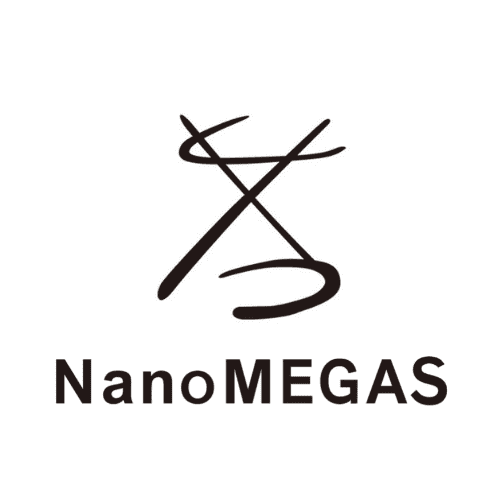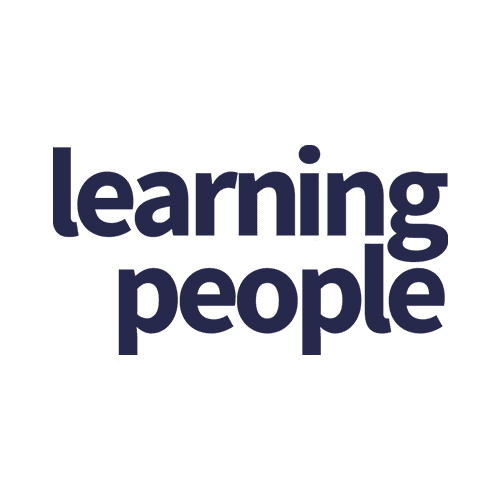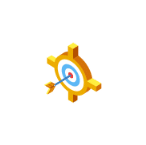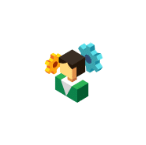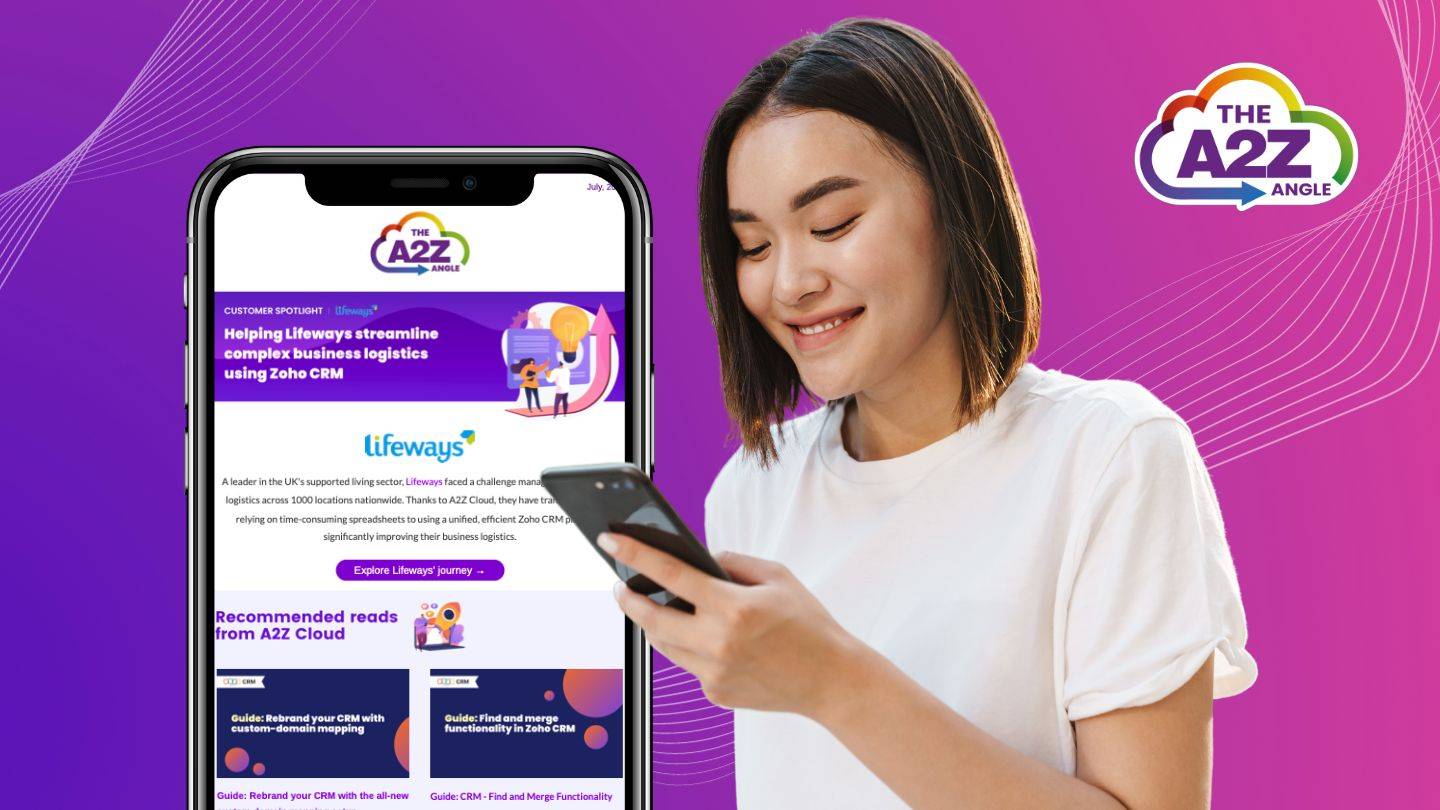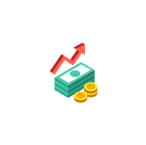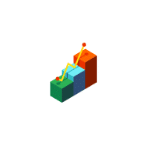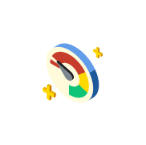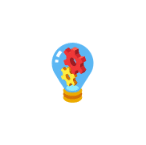OneDrive & Sharepoint Integration
for Zoho CRM
Are you tired of jumping between multiple platforms to access all your documents?
This integration makes it easy for you to connect your SharePoint and OneDrive accounts to Zoho CRM, so you can access all your files in one place.
OneDrive/Sharepoint for Zoho CRM Integration
Fast access to all your files
Once the integration has been installed, folders will automatically be created within your OneDrive for Business/Sharepoint account for the ‘Accounts’, ‘Contacts’, ‘Leads’ and ‘Potentials’ modules in Zoho CRM. You’ll be able to search sub-folders for each customer’s records.
You can access the OneDrive/Sharepoint folder for each customer record at the click of a button. You can also see a preview of all the documents in each folder.
You still retain access permissions within your OneDrive/Sharepoint account.
Our OneDrive for Zoho CRM integration is compatible with all editions of Zoho CRM.


Improve team collaboration
Upload, view and download your OneDrive/Sharepoint
files from Zoho CRM
Organise your files more effectively
Pricing
We offer a choice of monthly or annual subscriptions for our OneDrive/Sharepoint for Zoho CRM integration – with 16% off if you choose to pay annually.

OneDrive/Sharepoint for Zoho CRM Integration
Take it for a test ride!
Unlock seamless document management with the OneDrive & Sharepoint for Zoho CRM integration with Our 10-Day FREE trial! Dive into the world of efficient CRM connectivity and test our OneDrive/SharePoint integration at no cost before committing.
Unlock Seamless OneDrive/SharePoint CRM Integration with Our 10-Day FREE Trial! Dive into the world of efficient CRM connectivity and test our OneDrive/SharePoint integration solution at no cost before committing.
Answers to Your Questions
Can you integrate Sharepoint with Zoho?
Yes, you can integrate Sharepoint with Zoho.To achieve this seamless integration, A2Z Cloud offers a robust solution with their “OneDrive/SharePoint for Zoho CRM” integration tool.
Will the Sharepoint integration work for my current folder structure?
No, Module folders are set up when you first authorise the extension in CRM. Any settings changes will require you to migrate any existing documents manual.
Does the content in a Leads folder migrate to an Account/Contact/Opportunity on Lead Conversion?
No, Currently the leads folders are not automatically moved from the leads folder to the account or deals folder. This will need to be done manually if required.
Is uploading of the files from the CRM Supported?
Uploading documents from within CRM is currently not supported.
How does file access for users work?
Files will be visible to all CRM users but users will be limited by the permissions in OneDrive when opening the folder.
What is the purpose of connecting Sharepoint to Zoho?
Connecting SharePoint to Zoho allows businesses to seamlessly integrate their document management system with their CRM, leading to improved collaboration, streamlined workflows, and enhanced data accessibility.
Is there a recommended integration tool for SharePoint and Zoho?
Yes, A2Z Cloud offers a specialised integration tool called “OneDrive/SharePoint for Zoho CRM.” This tool is designed to bridge the gap between SharePoint and Zoho, making the integration process smooth and efficient.
Trusted by: