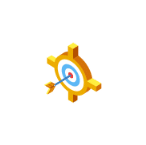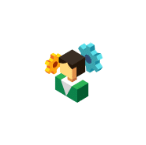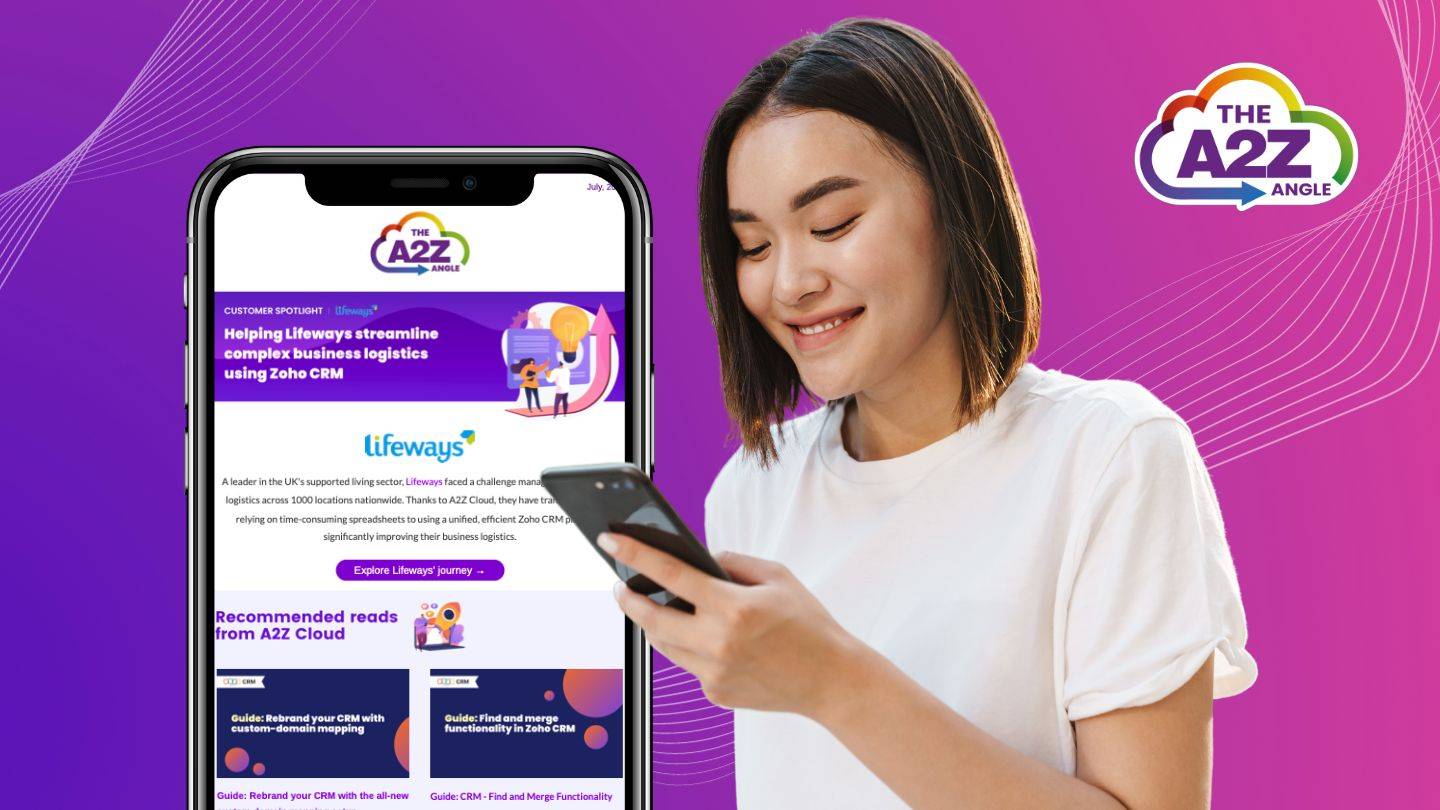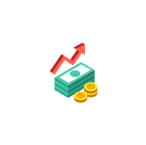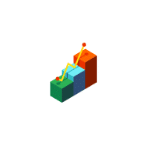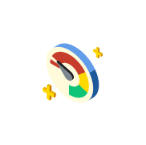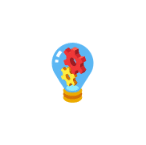5 benefits of using Zoho Expense for your business
Traditional expense management involves the manual handling of physical receipts and verifications, which are susceptible to fraud and errors. The inefficiency of traditional expense management can also undermine employee morale, financial productivity and ultimately your bottom line. To address these risks, most businesses are turning to expense management software.
1. To record business expenses, users can use the auto-scan feature to effortlessly create expenses from receipts. Users can simply scan the receipt using their mobile device or upload a digital copy, and Zoho Expense automatically extracts relevant information such as the date, vendor, and category. Also, manual data entry can be prone to errors, leading to inaccuracies in expense records. By leveraging the auto-scan feature, Zoho Expense ensures a higher level of accuracy by extracting information directly from the receipt. This reduces the likelihood of mistakes and ensures that expense details are recorded correctly.
2. There are various methods available for expense recording, such as using the Reports module. This module enables users to generate a report and attach relevant receipts for submitting expense claims. It allows users to consolidate multiple expenses into a single report. Instead of creating individual expense entries, employees can group related expenses together, such as expenses from a specific trip or project. This streamlines the reporting process and provides a more organised view of expenses. Zoho Expense offers automation capabilities for report generation, saving time and effort for employees. Users can set up predefined rules or criteria, such as expense category or project, and Zoho Expense will automatically generate reports based on these parameters. Once an employee submits a report, it can be routed to the appropriate manager or approver for review. Approvers can easily access the report, review the expenses, and either approve or reject them. This workflow eliminates the need for manual routing of physical documents and speeds up the approval process. With the Reports module, users can track the status of their submitted reports in real-time. They can see whether a report is pending approval, approved, or rejected, providing visibility into the reimbursement process. Zoho Expense allows businesses to enforce expense policies and compliance regulations within the Reports module. Administrators can configure rules and guidelines, such as spending limits, expense categories, or permissible vendors.
3. Another useful feature is the Trips feature, which allows users to create a trip and submit it for approval. This feature streamlines the process of tracking expenses specifically related to a particular business trip. By submitting the trip for approval, employees can ensure that the expenses incurred during the trip are within company policies and eligible for reimbursement. The Trips feature allows users to conveniently track expenses throughout the duration of their business trips. Users can categorise and record various expenses, including transportation, accommodation, meals, and other related costs. This centralised tracking eliminates the need for manual record-keeping and ensures accurate expense capture for each trip. Once the business trip is complete, users can effortlessly integrate the tracked expenses into an expense report. By connecting the Trip feature with the Reports module in Zoho Expense, users can consolidate all trip-related expenses into a single report for reimbursement. The Trips feature also provides valuable analytics and reporting capabilities. Managers and administrators can gain insights into trip-related expenses, analyse spending patterns, and identify opportunities for cost savings or optimisation.
4. If a user needs funds in advance for upcoming expenses or trips, they can request an advance from their employer. This feature streamlines the process of securing funds for future expenses, eliminating the need for personal expenditures. The advance request feature in Zoho Expense follows a streamlined workflow. Users can submit their advance requests through the system, specifying the amount needed and providing details of the upcoming expenses or trips. The requests are then routed to the appropriate authority within the organisation for review and approval. Once the advance request is approved, the funds are allocated to the user. Users can later apply these advances to their expense reports or trips within Zoho Expense. When applying advances to expense reports or trips, Zoho Expense automatically reconciles the advanced amount with the corresponding expenses. This simplifies the reconciliation process for both users and finance teams. The advance request feature can be configured to align with the organisation’s policies and guidelines.
5. Users can easily add their personal or corporate cards within Zoho Expense. By integrating these cards into the system, users can centralise their expense management and have all their transactions in one place. Once the cards are added, users can effortlessly import their card statements into Zoho Expense. After importing the card statements, Zoho Expense automatically converts the transactions into expense entries. This automation minimises the manual effort required to record each transaction as an expense. Zoho Expense provides features to reconcile card expenses with card statements. Users can compare the imported transactions with their card statements, ensuring that all expenses are accounted for and reconciled. Zoho Expense supports multiple card integrations, allowing users to manage and import statements from multiple personal or corporate cards.
Share this article
Optimise your expense management processes with Zoho Expense
If you’re searching online with phrases such as “ the best app to track spending” or “expense tracking software”, partner with A2Z Cloud, a trusted Zoho Premium Partner in the UK. Our team has extensive expertise in Zoho’s finance automation suite, including Zoho Expense. To try Zoho Expense, get in touch with us.