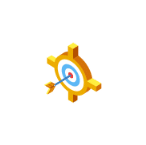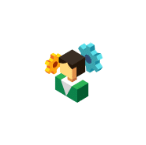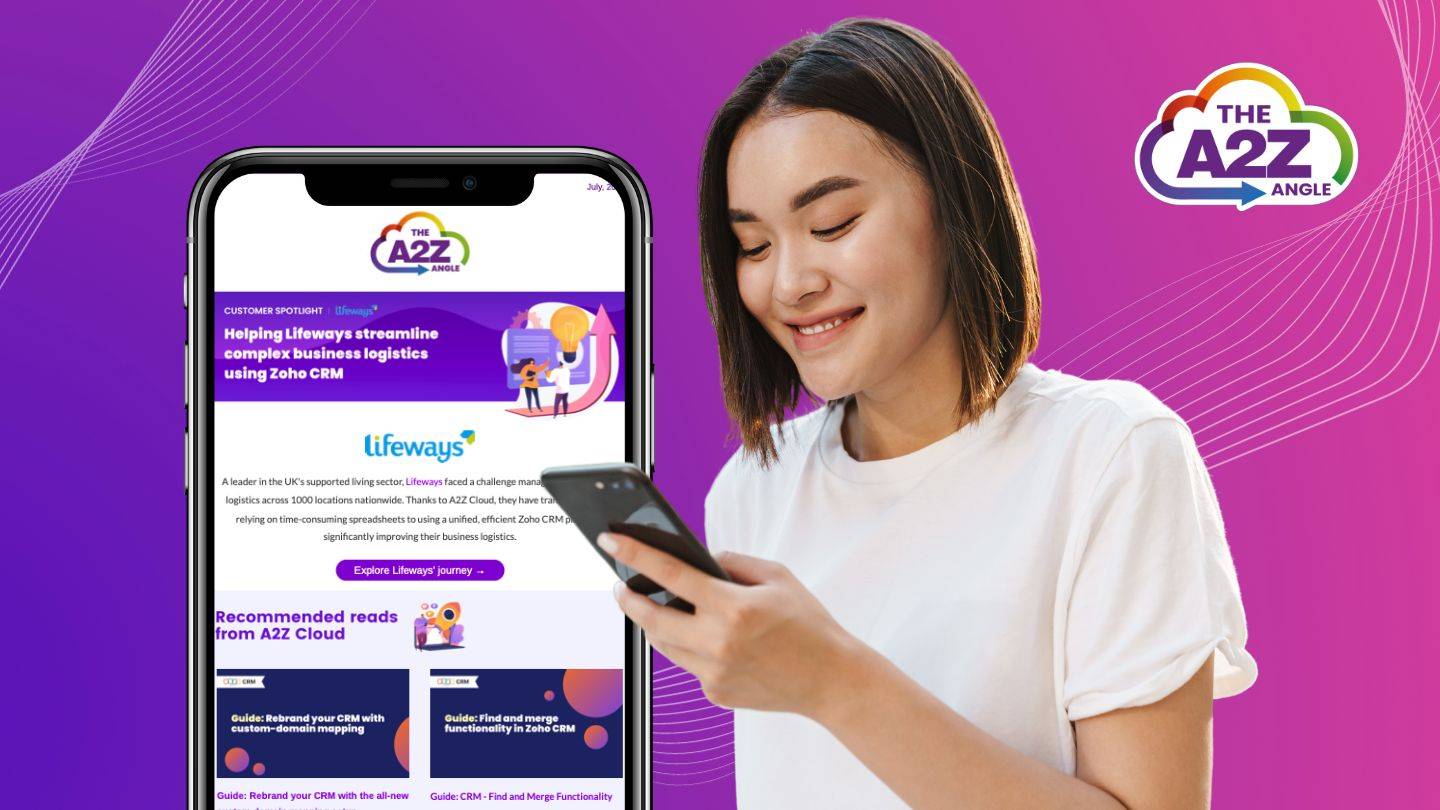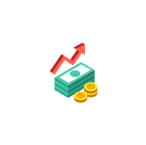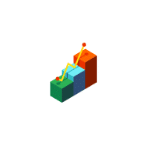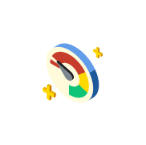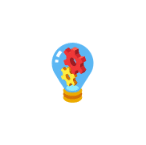Leads, Contacts, Accounts and Deals in Zoho CRM Explained Simply
Why Getting the Basics Right in Zoho CRM Matters
At A2Z Cloud, one of the most common questions we hear when businesses start using Zoho CRM is:
“What’s the difference between a Lead, a Contact, an Account and a Deal?”
On the surface, these terms can sound like jargon. But understanding them is essential. Without it, your CRM becomes messy and unreliable. Get it right, and you create a system that supports your team, keeps data clean and helps your business grow.
Why a CRM Matters
A CRM (Customer Relationship Management system) is much more than a database. Think of it as the memory and diary of your business:
- It remembers every email, call and meeting.
- It keeps customer information in one place instead of scattered across spreadsheets and inboxes.
- It gives you a live view of your customer journey, sales pipeline and opportunities.
Without a CRM, tasks are missed, customers slip through the cracks and reporting can’t be trusted. With a CRM, everyone knows exactly what’s happening at every stage.

Why Zoho CRM?
Zoho CRM stands out for its flexibility.
- Small businesses can start with the basics – Leads, Contacts, Accounts and Deals.
- Larger organisations can add automation, reporting and integrations with finance, marketing or HR apps in the wider Zoho suite.
- Instead of forcing you to change how you work, Zoho adapts to your processes.
That’s why it’s trusted by businesses across many industries, from SMEs to global organisations.
Leads, Contacts, Accounts and Deals Explained
Here’s the simple way to picture them:
- Lead = A knock at the door. Someone has shown interest but you don’t know yet if they’re genuine.
- Contact = Someone you know. A person you’ve qualified and built a real connection with.
- Account = The household. The company or organisation the Contact belongs to.
- Deal = The handshake at the table. The actual piece of business you might win – a sale, contract or project.
This flow keeps your CRM structured: Leads become Contacts, Contacts belong to Accounts, and Deals track the opportunities on the table.

Efficiency and Automation
Zoho CRM doesn’t just store data. Once the basics are in place, automation makes the system work harder for you:
- Leads can be scored, assigned to the right salesperson and nurtured with emails.
- Contacts can trigger follow-ups, update automatically and sync with calendars.
- Accounts can give a consolidated view of every interaction and deal linked to a company.
- Deals can move stages automatically, generate proposals or notify the team when action is needed.
Automation reduces repetitive admin so people can focus on building relationships.
Final Thoughts
A CRM isn’t about data entry. It’s about clarity, consistency and confidence in your processes. Zoho CRM is flexible enough to support both small businesses and large organisations but only if the basics are in place.
Leads, Contacts, Accounts and Deals are the building blocks. Get them right, and your CRM stops being “just another system” and becomes the engine that keeps your business moving.
FAQ
What happens when I convert a Lead in Zoho CRM?
Can a Contact belong to more than one Account?
By default, a Contact belongs to one Account. If someone works with multiple companies, you can use custom fields or related lists to reflect this.
What is the difference between an Account and a Deal?
An Account is the company. A Deal is the specific piece of business you’re tracking with that company.
Why not just use spreadsheets?
Spreadsheets don’t link Leads, Contacts, Accounts and Deals together. They can’t automate tasks, trigger reminders or provide live reporting.
Can Zoho CRM grow with my business?
Yes. You can start small and add automation, integrations and advanced reporting as your needs change.
Need help making sense of metrics?
We work closely with marketing teams to cut through the noise and get the most from Zoho. If you’re unsure how bot filtering fits into your setup – or how to adjust your campaigns around it, we’re here to help.

Share this article
Join the A2Z Angle
Looking to stay ahead of the curve in the fast-paced world of tech? Look no further than A2Z Cloud's monthly newsletter. Join us today for exclusive access to deep dives on all the techie subjects you crave, with must read content from our top partners, plus exciting event announcements and inspiring customer stories.
It's all delivered straight to your inbox, once a month only, so you never miss a beat. Sign up below.