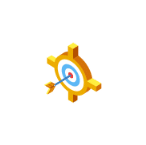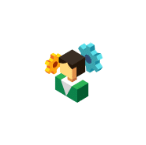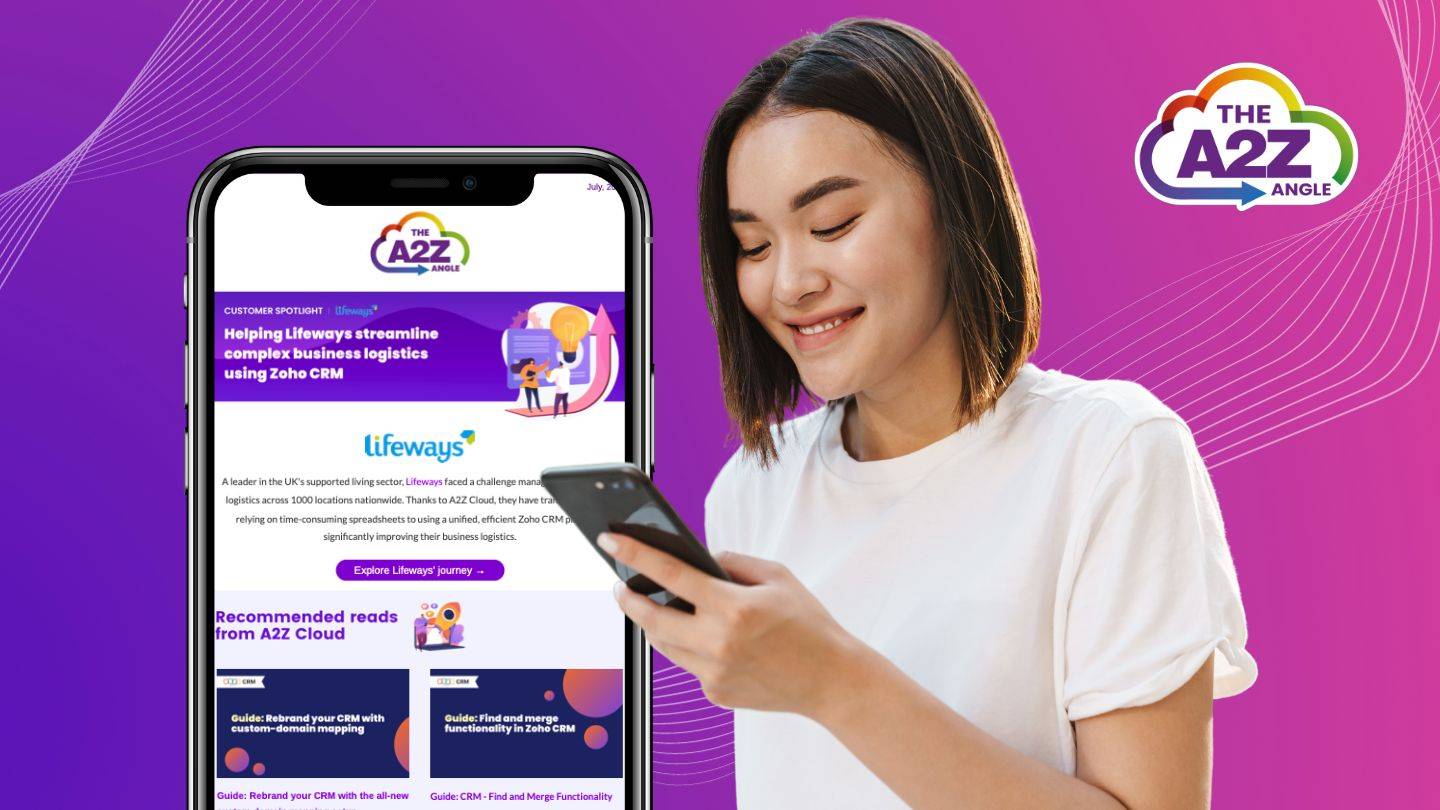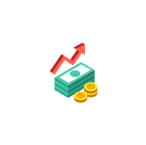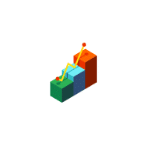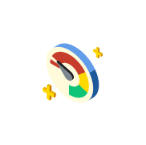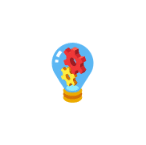A2Z Blog
Zoho Connect: The Unsung Hero of Remote Working
This blog in brief
Recently, I was working on a blog to help businesses save money. Companies fork out large sums for software licences every year.
The theme of the post was to highlight ways that businesses can make savings by getting bundles or consolidating apps onto a single platform.
During my research I have fallen in love with Zoho Connect – let me tell you why.
Consolidation’s Obvious Answer
The obvious example to this is Zoho One because it gives you access to this huge suite of full featured applications for very competitive prices. It gives you the ability to have access to every application that you could ever need to run your business digitally.
And while the £35 per month price tag is very attractive indeed, if you’re a small business – and given that you’re paying per user – you might find that you’re starting to bite off more than your budget can chew – and yet the alternative is getting set up with multiple applications to keep those costs down.
It was then I started to think about what else is out there in the Zoho space that would allow businesses to jump on this ‘remote working’ bandwagon and really make some great savings by consolidating multiple applications into a single suite – and that’s when I came across the Unsung Hero for remote working, Zoho Connect.

An affordable remote working hub
I don’t want to ‘bang the drum’ about how lockdown has been forcing businesses to adapt – but it’s true that many businesses in the world are looking at ways that they can start to embrace the ‘remote working revolution’ which is here to stay for the forseeable future.
As a result of this, many will be Googling “Affordable Remote Working Software.” or the likes – and fortunately for those people, I am pleased to introduce Zoho Connect.
Compared to the formidable Zoho One- Zoho Connect costs just £20 per month for 25 users and 5 ‘guests’ per member – meaning that you can also bring along clients from outside your network to collaborate with you.
It’s got a feature list as long as my arm and it ties it all together with this really fresh ‘social network’ feel. It’s as if Zoho sat down and said to themselves “what if we make a social network, but for productivity?” and connect was the outcome.
What’s in the box
I’m going to go over all the reasons why I think that Zoho Connect can be the perfect solution for small businesses who want to embrace remote working, but don’t want to spend a lot of money or go through a long implementation process – so for this purpose, I’m going to be talking about what it does out of the box.
Quick Navigation
Task Management in Zoho Connect
By far my favourite feature for Zoho Connect is the ‘Tasks’ feature. Tasks are where you’re going to be able to manage all of the actions that need to be completed for your business. If you’re a business that’s looking to start remote working with efficiency, this is going to be a killer feature for you, too.
While it lacks some of the features of a ‘Fully featured’ Project management application like Zoho Projects, it’s got plenty of features and I can’t overstate enough how much this has helped in our internal projects – giving us a clear flow and the ability to assign people to tasks, reorder tasks by simply dragging-and-dropping them, setting due dates and priority levels.
Features like this really make the difference between businesses that are actually embracing the new digital working culture and those that think remote working consists of a few Zoom Meetings every week.

Zoho Connect’s Activity Feeds
Zoho Connect has a Facebook-like approach – when team members share information, it’ll show up in the feed, giving you a consolidated view of all posts that have been made in the network – but it also gives you a great way to start private conversations with members, run polls, ask questions – you can even @mention people to get their attention.
This is a great tool for collaboration and to give people a platform to share information and news about what they, or their department, are doing.
One of the key things about a good ‘remote working’ pracitce is to remove that ‘sense of isolation’ that employees may feel when they’re working from home, alone for most of the day – and this activity feed is a great way to see the vibrance in your business and remind people that they’re not alone.

Dedicated Group Spaces in Zoho Connect
If your business has different teams or project groups, Zoho Connect will allow you to create collaborative spaces for team members.
They can be public or private and teams can control what apps are available for the group. This is a great feature to make sure that conversations between specific groups don’t spill out into everyone elses feeds.

Zoho Connect’s Company Manuals
Something that a lot of businesses are overlooking in this whole ‘remote working revolution’ are things like onboarding, company processes, knowledge sharing and company culture.
When you’re working remotely, you can’t just lean over and ask that one colleague who always seems to know the answer. You’re in a position where you have to go out and find this information for yourself. These ‘knowledge silos’ can be a problem in times like this.
Zoho Connect allows you to create manuals so that you can really simplify knowledge sharing. It ensures that everyone, regardless of where they are, can get the information they need.

File Management and Creation With Zoho Connect
Keeping important files ‘within reach’ is important for team collaboration. There is nothing more frustrating than having to wait for that one guy to email you over the file that you need.
Zoho Connect gives you access to some great file-sharing solutions including the ability to upload files to the cloud – but it also supports other services such as Zoho Docs, Google Drive, Box, OneDrive and Dropbox so that you can take full advantage of having these files on-demand in the cloud.
With the File feature in Zoho Connect, you can also create new documents, spreadsheets and presentations with Zoho’s ‘Docs’ editor – giving you a really powerful feature that rivals Google Drive and Office 365 built-in completely for free.

Q&A’s With Zoho Connect’s Town Hall Feature
The Town Hall is a really interesting feature of Zoho Connect – it allows you to run Q&A sessions with the company or for specific groups or members. Topic experts or subject matter experts can then address the questions. This can be a great tool if you’re rolling out a new feature or policy.
This is one of those features that lends itself well to this ‘remote working revolution’ because if more people are going to be working from home, they’re going to be isolated from knowledge. This can slow down their own pesonal development, and it can also place a burden on those with more knowledge or experience.
Having a town hall session in your business where people can ask the experts questions will really help to decentralise that knowledge and distribute it to more people in your business – which should have a knock-on effect of making everything that little bit more efficient.

Zoho Connect Brings Real-Time Chat
Real-time chat is another way to really step up your communications because you can keep your team connected with real-time group-chats. Chat is a compelling collaboration tool because it allows you to discuss and make faster decisions.
You can also have private conversations with team members complete with emotes and reactions. No-longer will you need to be at the mercy of the email.
Real time chat is another essential feature for remote working – not only do you get that instant access to information and a much faster form of collaboration than email, but you also get to share that sense that your team members aren’t alone.
Creating fun channels where members can share updates about what they’ve been doing with their day, sharing funny pictures or images will allow your team to bond, even if they can’t be in the same physical location.

In-Depth Discussions in Zoho Connect’s Forums
Forums are in-house discussion spaces where team members can have in-depth discussions about specific topics – it features a rich-text editor so that you can really expand the detail of your point or announcement with images, videos and full formatting options.
You can create categories to organise all the forum discussions so that you can ensure that the right information is in the right place.

Websites and Applications Without Leaving Zoho Connect
Web Tabs are one of the more advanced features that you can find in Zoho Connect (Along with custom apps, which I haven’t discussed here). It gives you the power to add websites and web applications that allow loading of their content into other applications – for instance, a stock-ticker or a news feed.

So as you can see – Zoho Connect can really give you a ‘bang for your buck’ when it comes to functionality, allowing you to collaborate, communicate and manage tasks all from a single clean interface – this truly is one of the unsung heroes and I think that it’s a piece of software that would really benefit small businesses who are looking to take advantage of the remote working revolution.
If you’d like to give Zoho Connect a try free of charge, click here and see for yourself what it’s like.
Share this article
The latest news from A2Z Cloud
Read more from our blog
Zoho Connect – The Standout Alternative to Meta’s Workplace
Meta has recently announced the upcoming closure of its Workplace platform, a decision that will significantly impact the businesses and organisations relying on it for employee engagement and...
CXOTalks Interviews ITV at Zoho Day 2024 About Digital Transformation
At Zoho Day 2024, held in the city of McAllen, Texas, Robert O’Brien, Head of International Technology at ITV Studios, sat down with Michael of CXOTalks to discuss the broadcaster’s ambitious...
Zoho’s ‘CRM for Everyone’ – What’s Expected?
In this blog, A2Z Cloud dives into Zoho's latest announcement, CRM for Everyone, exploring the key features, benefits, and potential challenges. We'll provide insights on how this new system can...

Zoho Premium Partner
A2Z Cloud is the largest Zoho Premium partner in the UK with an office full of talented Zoho Developers, Dedicated trainers and skillful project managers to ensure that your entire journey with us is a smooth one.
Join the A2Z Angle
Looking to stay ahead of the curve in the fast-paced world of tech? Look no further than A2Z Cloud's monthly newsletter. Join us today for exclusive access to deep dives on all the techie subjects you crave, with must read content from our top partners, plus exciting event announcements and inspiring customer stories.
It's all delivered straight to your inbox, once a month only, so you never miss a beat. Sign up below.