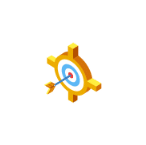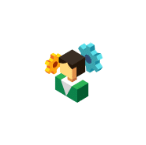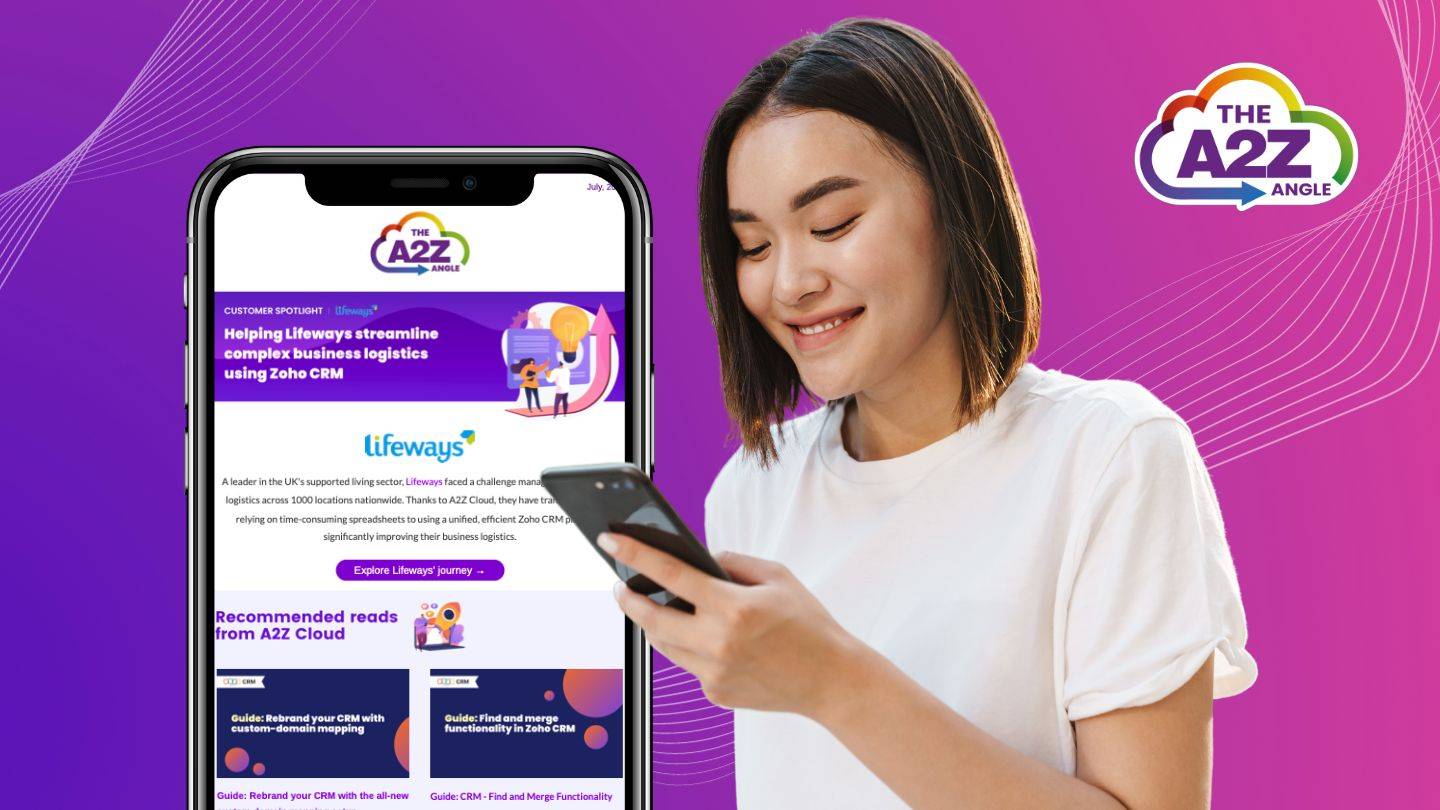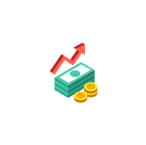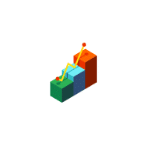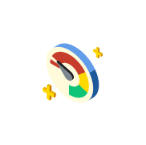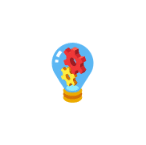Zoho CRM or Salesforce – which is best for your business?
Fed up with using spreadsheets, emails and Word documents to manage your sales and marketing? It might well be time to invest in a CRM. In this blog, we’ll be putting Zoho CRM and Salesforce to the test and taking you through the pros and cons.
Customer relationship management (CRM) software has proved an absolute game-changer for many businesses, helping to manage sales and marketing in a slicker way and nurture those all-important customer interactions.
And it’s not just large businesses that are using CRMs – many small to medium-sized enterprises (SMEs) have realised the value that they bring. The global CRM market is one of the biggest software markets in the world. It’s expected to reach $163 billion by 2030, according to Grand View Research.
But which CRM should you choose? The sheer choice can feel a bit overwhelming. Salesforce and Zoho CRM are consistently rated highly in industry reviews. We’ll be looking at how these two products stack up in terms of ease of use, features, functionality, pricing, customer support and more.
Implementation
Salesforce can be tricky and time-consuming to set up. However, once you get your head around the software, you’ll find that Salesforce offers a really unbeatable range of features.
Zoho CRM is relatively easy to set up. In fact, Zoho claims that its CRM can be implemented 50% faster than its competitors. At A2Z Cloud, we’ve set-up Zoho CRM in a matter of days for some clients with our Dynamic Start package – read our case study on SLT Tours to learn more.
In a nutshell: Zoho CRM can be deployed quickly whereas Salesforce implementation can be more involved.
Ease of use
When you’re weighing up different CRMs, ease of use will probably be high on your priority list. You don’t want your teams complaining that they can’t work out how to use your shiny new CRM – leading to low user acceptance.
Salesforce offers the greatest level of customisation but the interface is quite complex, which is why many firms require a dedicated administrator (either in-house or through a third-party supplier). So, Salesforce is a better option for larger businesses with more resources.
Zoho also offers a very visual and intuitive interface so it’s perfect for beginners. You can easily switch between different applications and customise your dashboards according to your needs.
In a nutshell: Zoho CRM is the best option if you’re looking for a user-friendly CRM.
Functionality
Salesforce offers some of the most impressive features and functionality of any CRM on the market – but this comes at a high cost.
Zoho CRM offers a huge amount of functionality out of the box, with significantly less investment. That’s why it’s such a great choice for SMEs. Research among mid-market and enterprise users has shown that, to achieve similar functionality with Salesforce, the per-user subscription cost would be 87% higher.
In a nutshell: Zoho CRM offers a good level of functionality, which will suit most businesses. You’ll only really need the ‘bells and whistles’ functionality available in Salesforce if you’re running a very large business.
Scalability
Choosing a CRM is a big investment for any business. You’ll want software that can adapt to your needs as your business grows. Zoho CRM has been designed with this in mind. At A2Z Cloud, many of our own customers progress from Zoho CRM to Zoho One as their business grows. Zoho One brings together more than 50 of Zoho’s most popular products, encompassing CRM, finance, HR, marketing, sales and analytics, in one cost-effective package. So, Zoho CRM is a great starting point if you want to test out this product suite.
Salesforce is one of the most scalable options on the market but you need a big budget to fund this. It was designed first and foremost for enterprise businesses. The significant price hike between different payment tiers makes this an unaffordable option for many smaller businesses.
In a nutshell: Zoho CRM is the most cost-effective option if you’re an SME looking to scale over the coming years.

Automation
Workflow automation enables you to automate routine tasks such as emailing customers and following up leads – speeding up the sales process, reducing the time spent on repetitive tasks and improving team productivity.
Zoho’s automation features are mainly focused on customer communication (such as campaigns and email follow-ups). There are many automation features in Zoho’s free plan.
Salesforce offers more versatility – with workflows for a much wider range of CRM processes. With Salesforce, you’ll need to opt for the higher payment plans (Professional and Enterprise) to access some automation features.
In a nutshell: both Zoho CRM and Salesforce offer good automation. But Salesforce has the edge – provided you’ve got a sizeable budget.
Reporting & Analytics
Zoho CRM and Salesforce both have excellent reporting features.
You’ll get 40 pre-built reports for quick insights with Zoho CRM. These reports cover team performance, revenue, deals and many other metrics. You can even see which AdWords campaigns are delivering the highest ROI.
You can also build customised reports from scratch within minutes with drag-and-drop functionality.
However, Salesforce is definitely the winner if you’re looking for more advanced reporting. You can build virtually any type of CRM report and analyse your ‘data in almost indefinite combinations’ (from the Salesforce website).
In a nutshell: Salesforce offers more advanced analytics than Zoho CRM – but this comes with a big price tag.
AI Tools
Zoho CRM had an AI tool called Zia – which it calls a ‘conversational sales assistant’. Zia can help predict sales, identify sales anomalies, fetch data, take notes while you dictate and automate mundane tasks.
Salesforce has a more comprehensive offering (Einstein), which includes high levels of predictive sales forecasting and analytics.
In a nutshell: Salesforce’s AI tool (Einstein) is more comprehensive than Zia (Zoho’s tool) but its advanced features come at a high cost.
Third-party integrations
When you’re choosing a CRM, you’ll want software that integrates well with other applications used across your business.
Zoho CRM and Salesforce both provide a wide range of integrations for marketing, sales, email, social media, finance and collaboration tools.
Salesforce has a staggering 3,000 app integrations. But Zoho CRM also offers a good range of integrations for popular applications – such as Microsoft Office, Slack, Google docs, Mailchimp, QuickBooks and other Zoho software.
You can switch seamlessly between Zoho CRM and other products in the Zoho suite. This has obvious benefits if you’re potentially thinking of running your whole business from one operating system in the longer term.
Zoho apps can also talk natively to each other whereas many Salesforce cloud products need integration via MuleSoft to achieve this – adding further expense.
In a nutshell: Zoho CRM and Salesforce are pretty evenly matched on integrations. But, consider the potential extra costs with Salesforce.
Customer support
Salesforce offers excellent customer support. From online resources and help to coaching, you can choose the level of support best suited to you and your business. Since Salesforce is the market leader, you’ll also find answers to lots of questions via online forums.
Zoho offers phone and email support during local office hours. Response times can be slow. But you can also turn to community forums and help pages on the Zoho website.
At A2Z Cloud, we have our own dedicated support packages for customers. We can help with troubleshooting, training, custom app development and more. Please get in touch for all the details.
In a nutshell: Salesforce offers excellent customer support. With Zoho CRM, we’d recommend an ongoing support package, available through partners such as A2Z Cloud.
Pricing
Zoho beats Salesforce hands down on cost. According to Nucleus Research, the average ongoing cost was 47 percent lower for comparable requirements.
There is a free Zoho plan for businesses with less than three users, which is perfect if you need a basic CRM for contact management and standard reporting. For greater features and functionality, you can choose from four paid plans – ranging from £12 to 42 per month.
Salesforce is one of the most expensive CRMs available but you get a lot for your money with some really fantastic, advanced features for reporting and analytics. Packages range from $25-$300 per month.
It’s worth noting that most Salesforce products have annual contracts, although there are monthly payments for some packages. Zoho CRM is a much more flexible option in this sense – with both monthly and yearly payment options.
In a nutshell: Zoho CRM is the clear winner on cost.
Answers to Your Questions
What is a CRM?
CRM stands for client relationship management. Businesses use CRM software to manage their sales and marketing and interactions with customers through the entire customer journey. This encompasses lead generation, marketing, sales and analytics.
What's the benefit of using a CRM?
Typically, in the past, businesses relied on spreadsheets, emails and Word documents to manage their customer interactions and leads, which was time-consuming and prone to error. CRMs provide a quick and easy way to manage all your customer contact and interactions in one place.
Nowadays, CRMs are used by businesses of all sizes – not just large firms. Businesses recognise the value that they can bring to help streamline sales and marketing, increase profitability and deliver a better customer experience.
I'm running a small business, is a CRM worth the investment?
You might want to turn the question around and ask, ‘how much is it costing me not to have a CRM?’ We’ve implemented Zoho CRM for dozens of SMEs – helping them to become more productive and more profitable. As an example, SLT Tours trebled their business growth following our implementation of Zoho CRM. Get in touch if you’d like to have a chat about your options.
How long does it usually take to implement a CRM?
It really depends on the CRM and the customisation you’ll need. At A2Z Cloud, we offer a dynamic start package for a basic version of Zoho CRM. Often, we’re able to get this up and running within a matter of days. Additional features and customisation can be added over the subsequent weeks and months.
Can you integrate your CRM with other applications?
Both Salesforce and Zoho CRM have a very wide range of integrations for popular applications.
What is the difference between Zoho CRM and Zoho CRM Plus?
Zoho CRM is a stand alone product available in four different editions.
CRM Plus is a bundle of nine products that includes CRM, Desk, Projects, Sales IQ, Campaigns, Analytics, SalesInbox, Social, and Survey at a fixed price.
Share this article
Join the A2Z Angle
Looking to stay ahead of the curve in the fast-paced world of tech? Look no further than A2Z Cloud's monthly newsletter. Join us today for exclusive access to deep dives on all the techie subjects you crave, with must read content from our top partners, plus exciting event announcements and inspiring customer stories.
It's all delivered straight to your inbox, once a month only, so you never miss a beat. Sign up below.