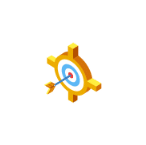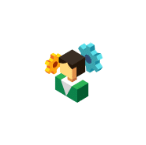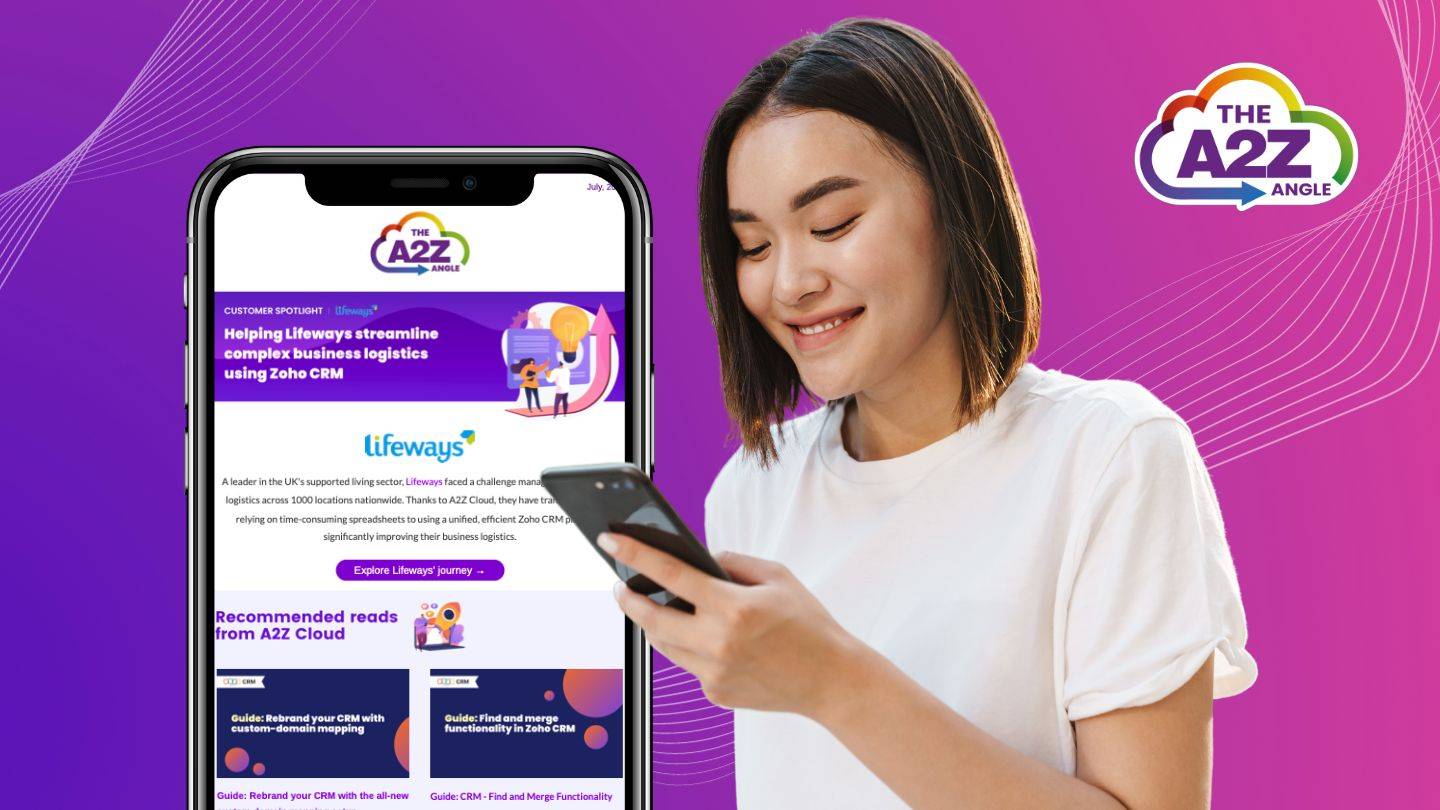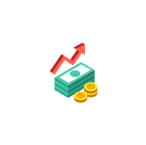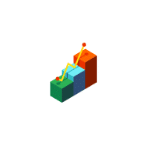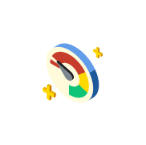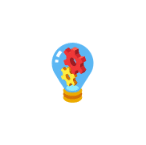Zoho Books or Xero: A 2023 Guide

When it comes to accounting software, you’re likely to be a little overwhelmed by choice these days.
Two of the most popular options are Xero and Zoho Books – both highly rated in user and software reviews.
In this blog, we’ll be taking a look at these two in more detail – weighing up the distinctive features, pricing and benefits.
Xero and Zoho Books are both mid-priced, cloud-based accounting software options. They offer all the features you’d expect from good accounting software, including:
- Invoicing
- Expense tracking
- Time tracking
- Project tracking
- Reporting
- Bank reconciliation and bank feeds
- VAT returns (HMRC compliant)

The key benefits of Zoho Books over Xero
Best for freelancers and small businesses
Zoho Books is the ideal option if you’re a sole trader or if you’re running a small
and medium-sized enterprise (SME). The free plan allows you to send up to
1,000 invoices each year, manage recurring invoices and track your expenses. It is limited to one user (plus an accountant). However, the free plan would meet the needs of many small businesses, including those that are VAT registered.
In terms of the paid plans, it’s worth noting that Zoho’s lowest paid plan offers a greater range of features than Xero’s standard plan.
Seamless integration
Zoho Books is the smart choice if you’re already using other Zoho applications to run your business. You can connect Zoho Books with Zoho CRM, Zoho Projects, Zoho Inventory and many other Zoho products for seamless integration and reporting functionality.
From your Zoho Books dashboard, you can get a quick overview of your receivables, payables, cash flow, profit and loss and more. This makes basic accounting and reporting tasks much easier, saving you time and effort.
You can also search across all Zoho applications for emails, documents and messages related to specific invoices or payments via Zoho’s AI Assistant, Zia (at an additional cost).
You can build detailed reports with real-time business performance information that draws data from your other Zoho applications, such as Zoho CRM, Zoho Books and Zoho Projects. So, you could, for example, see the invoices attached to certain projects or sales and look at who is managing the account and the billable hours. This means that all the business data you need is at your fingertips.
Zoho Books also integrates with payment gateways such as PayPal and Stripe.
Mobile app functionality
Zoho Books’ award-winning mobile app is highly rated. It was awarded best mobile accounting app earlier this year by Fit Small Business.
Using the Zoho Books app, you can send invoices, record expenses and bills, and track the time spent on different projects. It’s ideal for small businesses that want to complete basic accounting tasks on the move.
Client portal
Zoho’s client portal is a really useful feature. Here, you can get copies of your payments and invoices, as well as make payments. The portal also provides an easy way to communicate with your suppliers – you can add comments to specific invoices and payments.
Adding additional users
With Zoho Books, you have the option to add additional users at a small extra cost without having to upgrade to the next payment plan.
Customer service
Zoho Books’ customer service is exceptional. You can get support using their support hotline, email or chat1. Xero provides online support only – which could be frustrating if you’re looking for a quick response.

The key benefits of Xero over Zoho Books
Better for large businesses
Xero is a better choice for large businesses that do not currently use Zoho applications.
Xero does have some additional features not included in Zoho Books. It allows you to easily record and track fixed assets such as vehicles, machinery and office equipment. You can also set up Xero to automatically calculate any depreciation and any gains or losses from disposals.
In the past, Xero has also had the edge over Zoho Books in terms of payroll
integration. However, A2Z Cloud has recently announced a partnership with
KeyPay to offer this as a third-party integration for Zoho Books. Further
integration is possible with Zoho People (HR) and Payroll as well.
Unlimited users
Zoho Books is limited to 15 users on the top price plan – and then you need to pay £2.50 for each additional user. With Xero, you can have an unlimited number of users without paying extra – making it the ideal choice for businesses with large finance teams.
Integrations
Xero has a very extensive range of integrations. There are more than 1000 third-party app integrations altogether making it easier to manage your disparate business activities.
Ultimately, your choice of Xero or Zoho Books will be determined by your individual business needs and budget. But we hope that this blog helps you decide which is better suited to your business.
Zoho Books versus Xero – software comparison table (September 2023)
Zoho Books
Xero
Available Plans
Free option
Plans
Standard, Professional, Premium, Elite and Ultimate
Starter, Standard, Premium and Ultimate
Entry plan features
Invoices
Send up to 1,000 invoices
Send quotes and 20 invoices
Bills
Higher tier needed
Enter 5 bills
Bill records
Higher tier needed
Capture bills and receipts with Hubdoc
Bank reconciliation
Submit VAT Returns
Reports
Short-term cash flow and business snapshot
Client portal
More features
∙ Online/offline payments
∙ Automate payment reminders
∙ Multi-lingual invoicing
∙ Credit notes
∙ Recurring invoices
∙ Expenses and mileage tracking
∙ Add multiple bank and credit card accounts
∙ Import bank and credit card statements
∙ Invoice customisation
Higher plan features
Analytics
Advanced analytics
Project tracking
Expenses
Recurring expenses and bills
More features
∙ Timesheets and billing
∙ Sales orders
∙ Purchase orders
∙ Multiple currency handling
∙ Advanced inventory control
∙ Budgeting
∙ Payroll
∙ Multiple currencies
General features
Users
1-15
(Additional users can
be added at a small
additional cost per user)
Unlimited
Cost
£0 – £199 /month
£12-£49 /month
Best suited for
Freelancers and SMEs
Large businesses
Key benefits
∙ Free version is ideal for sole traders
∙ Easy integration with other Zoho
applications
∙ Award-winning mobile app
∙ Exceptional customer support
∙ Dedicated client portal
∙ Ideal for large businesses
∙ Fixed asset tracking and automatic depreciation calculations
∙ 1000+ third-party app integrations
Share this article
Join the A2Z Angle
Looking to stay ahead of the curve in the fast-paced world of tech? Look no further than A2Z Cloud's monthly newsletter. Join us today for exclusive access to deep dives on all the techie subjects you crave, with must read content from our top partners, plus exciting event announcements and inspiring customer stories.
It's all delivered straight to your inbox, once a month only, so you never miss a beat. Sign up below.